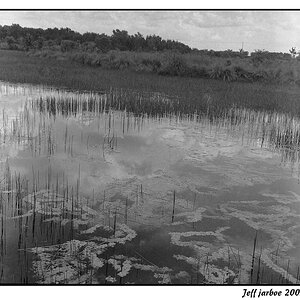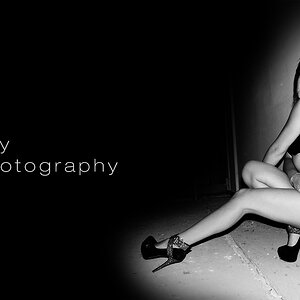Kent Frost
TPF Noob!
- Joined
- Jan 27, 2004
- Messages
- 572
- Reaction score
- 21
- Location
- Springfield, MO USA
- Website
- www.djspiral.com
- Can others edit my Photos
- Photos NOT OK to edit
I'm sure many of you know this technique, but for those who don't, I thought I'd post it:
If you're not sure whether or not you want to use a diffusion filter for any given picture, here's a good way to add it afterwards.
1: Once you've opened the image in Photoshop, copy it and paste it onto itself as another layer.
2: Use the Gaussian Blur on the top layer (how much depends on the size of the picture. Play with this until you find what you like.
3. Go to the "Layer" menu and go to "Layer Style", then go to "Blending Options".
4: Set the "Opacity" to roughly 60%, or just whatever fits your liking.
Your results should be similar to the following:
Before:

After:

If you're not sure whether or not you want to use a diffusion filter for any given picture, here's a good way to add it afterwards.
1: Once you've opened the image in Photoshop, copy it and paste it onto itself as another layer.
2: Use the Gaussian Blur on the top layer (how much depends on the size of the picture. Play with this until you find what you like.
3. Go to the "Layer" menu and go to "Layer Style", then go to "Blending Options".
4: Set the "Opacity" to roughly 60%, or just whatever fits your liking.
Your results should be similar to the following:
Before:
After:



![[No title]](/data/xfmg/thumbnail/31/31741-ad9747739b48f0eb100f953fdf764930.jpg?1619734985)