Provo
TPF Noob!
- Joined
- Oct 27, 2009
- Messages
- 934
- Reaction score
- 20
- Location
- Ex Member
- Can others edit my Photos
- Photos OK to edit
Hello forum family  I come to share with you a tool that will make things easier for you should you choose to use it.
I come to share with you a tool that will make things easier for you should you choose to use it.
While poking around for free plugins for photoshop I came across this nifty Touch-up plugin panel. This tool combines panels into one main quick access location.
The tool can be dowloaded by clicking on the image below or by clicking on the blue word touchup you have to register with adobe first for an id which is free.

:::Instructions::
Register with adobe for an id when you get your ID login and download the free tool called touchup download the gpc file and save it to your desktop
Next download adobe configutator & install it.
Adobe Labs - Downloads: Adobe Configurator
When Configurator is installed open it up
Select the following locate the touchup program gpc file from your desktop

Then export the Panel

A window will pop up asking you to select the destination I select Destop
you will get a new folder called touch up

Copy this folder to the following path
If you are using X64 bit version
C:\Program Files\Adobe\Adobe Photoshop CS4 (64 Bit)\Plug-ins\Panels
If you are using X32 bit Version
C:\Program Files (x86)\Adobe\Adobe Photoshop CS4\Plug-ins\Panels
Now when you load Photoshop got to your Window Extension Touchup

You might get a prompt msg asking you to close all panels first security etc.. do so by unchecking anything here that has a check mark next to it

To load the default panels back go to window,Workspace, Essentials and it will load the default panels.

That's it your all done now you can start using photoshop anytime and select the panel if you want it you can the panel anywhere you want to.
* Do not contact me for tech support as you will not get any* Follow the directions
 I come to share with you a tool that will make things easier for you should you choose to use it.
I come to share with you a tool that will make things easier for you should you choose to use it.While poking around for free plugins for photoshop I came across this nifty Touch-up plugin panel. This tool combines panels into one main quick access location.
The tool can be dowloaded by clicking on the image below or by clicking on the blue word touchup you have to register with adobe first for an id which is free.

:::Instructions::
Register with adobe for an id when you get your ID login and download the free tool called touchup download the gpc file and save it to your desktop
Next download adobe configutator & install it.
Adobe Labs - Downloads: Adobe Configurator
When Configurator is installed open it up
Select the following locate the touchup program gpc file from your desktop

Then export the Panel

A window will pop up asking you to select the destination I select Destop
you will get a new folder called touch up

Copy this folder to the following path
If you are using X64 bit version
C:\Program Files\Adobe\Adobe Photoshop CS4 (64 Bit)\Plug-ins\Panels
If you are using X32 bit Version
C:\Program Files (x86)\Adobe\Adobe Photoshop CS4\Plug-ins\Panels
Now when you load Photoshop got to your Window Extension Touchup

You might get a prompt msg asking you to close all panels first security etc.. do so by unchecking anything here that has a check mark next to it

To load the default panels back go to window,Workspace, Essentials and it will load the default panels.

That's it your all done now you can start using photoshop anytime and select the panel if you want it you can the panel anywhere you want to.
* Do not contact me for tech support as you will not get any* Follow the directions
Last edited:



![[No title]](/data/xfmg/thumbnail/42/42397-30faa170de7ed9be38adf00b9b26a220.jpg?1619740167)
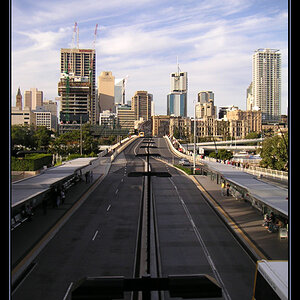






![[No title]](/data/xfmg/thumbnail/37/37488-1946adf246ec6e047915c668d3dcff15.jpg?1619738111)

