socal82
TPF Noob!
- Joined
- Mar 22, 2011
- Messages
- 142
- Reaction score
- 1
- Location
- So Cal (Anaheim)
- Can others edit my Photos
- Photos OK to edit
I tried to get the wrinkles out of my gray bed sheet but didn't get all of them. Is there any way in photo shop to get them out? The bed sheet is gray.








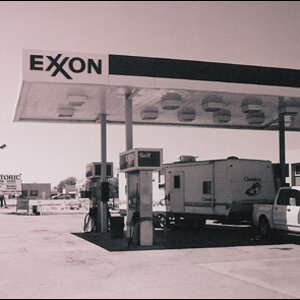
![[No title]](/data/xfmg/thumbnail/31/31706-3e429b21053f11072ed2e5b37c019073.jpg?1619734964)


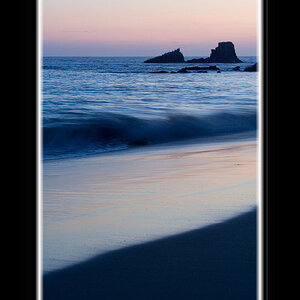

![[No title]](/data/xfmg/thumbnail/31/31708-69f4ec98ec000d4fc9a9a1cc282e8e16.jpg?1619734965)

