vlmason8199
TPF Noob!
- Joined
- Jan 4, 2011
- Messages
- 15
- Reaction score
- 0
- Location
- Ohio
- Can others edit my Photos
- Photos OK to edit
What is the best way to learn photoshop? I have CS5 and I am totally lost? I had an older version once before but never could get it figured out so lost interest. I now am getting more into photography and realize it is a must!





![[No title]](/data/xfmg/thumbnail/36/36658-525087f40e1bdbfe8b995ce4296ef4a6.jpg?1619737675)
![[No title]](/data/xfmg/thumbnail/36/36657-3774cdd7ebbafa5ccac2741386b9949a.jpg?1619737675)
![[No title]](/data/xfmg/thumbnail/31/31754-af76ae89cc75bd1855937374ff359efe.jpg?1619734992)


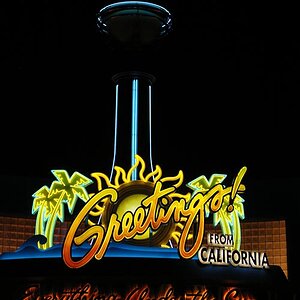
![[No title]](/data/xfmg/thumbnail/36/36660-bd2cdec38aac6e50675fa36657307cba.jpg?1619737675)
![[No title]](/data/xfmg/thumbnail/31/31753-281132967af6a422c89bcc0d6f16499a.jpg?1619734991)
