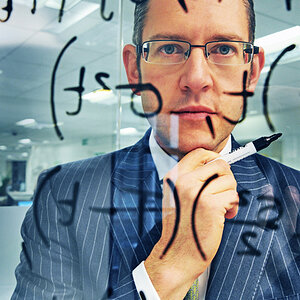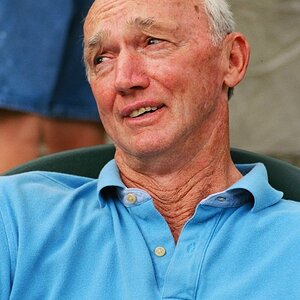chammer
TPF Noob!
- Joined
- Jul 30, 2009
- Messages
- 640
- Reaction score
- 5
- Location
- Virginia Beach, VA
- Can others edit my Photos
- Photos OK to edit
a couple months ago while replying to a thread i had talked about getting this item as it seemed like a really neat (and easy) way to not only get a shot with proper white balance, but proper exposure as well. i got it shortly thereafter, but only recently have gotten a chance to actually use it.
here is a link to the item for those interested or unfamiliar with the item itself:
[ame=http://www.amazon.com/PhotoVision-One-Shot-Calibration-Collapsible-Exposure/dp/B000E44QNE/ref=sr_1_1?ie=UTF8&s=electronics&qid=1266287511&sr=8-1]Amazon.com: PhotoVision 14" Pocket One-Shot Digital Calibration Target with DVD, Collapsible Disc Exposure Aid for Digital Cameras: Electronics[/ame]
there's also a comprehensive series of videos on their own product page here:
PhotoVision: Digital Calibration Targets
--------------------------------------------------------------
saturday our new pups were born so naturally we needed some shots of them. so with that being the goal i got a table quickly setup, my speedlight and my newly acquired vivitar 285hv (woohoo!) and did a two light setup for this.
i put the 430ex ii speedlight at roughly between 4 and 5 o'clock at about 5 feet away in relation to the table, and the 285hv at about 10 o'clock at around 3 feet away for a little back light. the 430ex ii was set for 1/4 power while the 285hv set for 1/16th.
that said i put the target up on the table and took a quick shot to give an idea of how the table was set, and more importantly, where the target is in order to set the camera:

i then zoomed in (was using the 70-200mm 2.8 for these) for the actual shot that would be used to check exposure as well as providing a reference image for white balance:

...and the histogram of the shot via photoshop:

because the target has a shadow strip (the black), medium grey (50% grey) strip, and a pure white (highlights) strip you will get (or should get) a histogram with spikes exactly in those areas as seen in my screenshot above. what makes this product a joy to use is that it makes it virtually a no brainer to set a perfectly exposed image, a low key image, or a high key image by seeing exactly where your spikes fall.
it should be noted as well that on the other side of the target is a silver reflector surface that can be used as a mini-reflector if needed. pretty cool idea i think.
using this target and flash power i did, the shot of the target with the exposure i wanted left me at 1/200th @ f/5.6 which is right where i wanted to be.
so from there we grabbed the puppies and fired away, and here is an example straight out of the camera (except for some cropping/resizing for the web):

...and again, here is the histogram as reported by photoshop:

to be honest im not sure what else to say about this. its a really simple (and simple to use) item. before this i'd just set the lights up and take a few test shots while adjusting the aperture til i finally got where i wanted. using this im able to take a single shot after getting things roughly setup to see where im at, and then im able to use that to get me where i need to be. so im able to get a proper exposure with only 2 or 3 test shots (which is great for me since before i was doing 5-9).
i can see myself using this for just about everything.
anyways, im not very good at writing reviews or saying much other than "yea its good!" so im happy i got this much out no matter how rough it may be. hope this serves to give those that know about it some more information on it, and those that dont some idea of what this is and how its used.
here is a link to the item for those interested or unfamiliar with the item itself:
[ame=http://www.amazon.com/PhotoVision-One-Shot-Calibration-Collapsible-Exposure/dp/B000E44QNE/ref=sr_1_1?ie=UTF8&s=electronics&qid=1266287511&sr=8-1]Amazon.com: PhotoVision 14" Pocket One-Shot Digital Calibration Target with DVD, Collapsible Disc Exposure Aid for Digital Cameras: Electronics[/ame]
there's also a comprehensive series of videos on their own product page here:
PhotoVision: Digital Calibration Targets
--------------------------------------------------------------
saturday our new pups were born so naturally we needed some shots of them. so with that being the goal i got a table quickly setup, my speedlight and my newly acquired vivitar 285hv (woohoo!) and did a two light setup for this.
i put the 430ex ii speedlight at roughly between 4 and 5 o'clock at about 5 feet away in relation to the table, and the 285hv at about 10 o'clock at around 3 feet away for a little back light. the 430ex ii was set for 1/4 power while the 285hv set for 1/16th.
that said i put the target up on the table and took a quick shot to give an idea of how the table was set, and more importantly, where the target is in order to set the camera:

i then zoomed in (was using the 70-200mm 2.8 for these) for the actual shot that would be used to check exposure as well as providing a reference image for white balance:

...and the histogram of the shot via photoshop:

because the target has a shadow strip (the black), medium grey (50% grey) strip, and a pure white (highlights) strip you will get (or should get) a histogram with spikes exactly in those areas as seen in my screenshot above. what makes this product a joy to use is that it makes it virtually a no brainer to set a perfectly exposed image, a low key image, or a high key image by seeing exactly where your spikes fall.
it should be noted as well that on the other side of the target is a silver reflector surface that can be used as a mini-reflector if needed. pretty cool idea i think.
using this target and flash power i did, the shot of the target with the exposure i wanted left me at 1/200th @ f/5.6 which is right where i wanted to be.
so from there we grabbed the puppies and fired away, and here is an example straight out of the camera (except for some cropping/resizing for the web):

...and again, here is the histogram as reported by photoshop:

to be honest im not sure what else to say about this. its a really simple (and simple to use) item. before this i'd just set the lights up and take a few test shots while adjusting the aperture til i finally got where i wanted. using this im able to take a single shot after getting things roughly setup to see where im at, and then im able to use that to get me where i need to be. so im able to get a proper exposure with only 2 or 3 test shots (which is great for me since before i was doing 5-9).
i can see myself using this for just about everything.
anyways, im not very good at writing reviews or saying much other than "yea its good!" so im happy i got this much out no matter how rough it may be. hope this serves to give those that know about it some more information on it, and those that dont some idea of what this is and how its used.




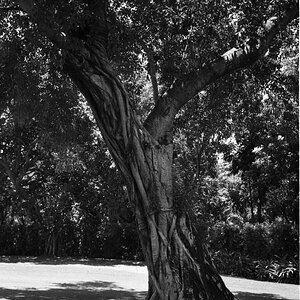

![[No title]](/data/xfmg/thumbnail/38/38748-ed31bfa7e0ad498ba3aa5dfbf3666f8d.jpg?1619738704)



![[No title]](/data/xfmg/thumbnail/38/38750-dbafc867a1461ce200c2405640d537ec.jpg?1619738704)