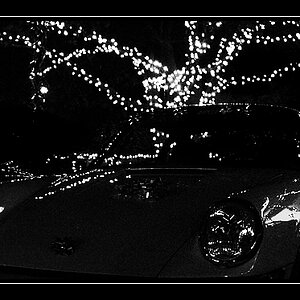Navigation
Install the app
How to install the app on iOS
Follow along with the video below to see how to install our site as a web app on your home screen.

Note: This feature currently requires accessing the site using the built-in Safari browser.
More options
You are using an out of date browser. It may not display this or other websites correctly.
You should upgrade or use an alternative browser.
You should upgrade or use an alternative browser.
picture of clothing please help
- Thread starter blythe
- Start date
ababysean
TPF Noob!
- Joined
- Apr 29, 2010
- Messages
- 1,965
- Reaction score
- 103
- Location
- Pensacola, FL
- Can others edit my Photos
- Photos OK to edit
well, first, you can take an iron to the shirt! haha
I think it is because you are using flash that it is not coming out more then a wrinkled shirt on a stand....
I am a total newbie and I am not sure what look you are going for though
I think it is because you are using flash that it is not coming out more then a wrinkled shirt on a stand....
I am a total newbie and I am not sure what look you are going for though
mwcfarms
No longer a newbie, moving up!
- Joined
- Mar 16, 2010
- Messages
- 2,655
- Reaction score
- 179
- Location
- Southern Alberta
- Website
- www.deannachambers.com
- Can others edit my Photos
- Photos OK to edit
Ok first what are you trying to show with your picture. I mean I see a slightly wrinkled pink shirt on a stand with a geometric design. Are you looking for more pop or crispness to the picture? Sorry Im not sure what your trying to achieve. Maybe if you explained it a bit better.
Sbuxo
TPF Noob!
- Joined
- Aug 29, 2008
- Messages
- 973
- Reaction score
- 6
- Location
- somewhere :)
- Website
- www.instagram.com
- Can others edit my Photos
- Photos NOT OK to edit
I think you should make the wall pop more, everything is kind of dull but I feel if you just increase the brightness, the light pink shirt will be blown out. I don't see any blur. I'd say instead of trying to fix this one, re-shoot and maybe you could straighten the shirt on the mannequin/pole. Try positioning your light [flash?] so that there is not shadow, kind of takes away from the photo for me.
And yes, ironing the shirt would have made an impact.
If there's low light, use a tripod.
Was this taken with a P&S or DSLR? I would try manually focusing if you think it's still blurry.
*Look at some clothes websites and see how they have their light and backgrounds.
*What's your focal length?
And yes, ironing the shirt would have made an impact.
If there's low light, use a tripod.
Was this taken with a P&S or DSLR? I would try manually focusing if you think it's still blurry.
*Look at some clothes websites and see how they have their light and backgrounds.
*What's your focal length?
ababysean
TPF Noob!
- Joined
- Apr 29, 2010
- Messages
- 1,965
- Reaction score
- 103
- Location
- Pensacola, FL
- Can others edit my Photos
- Photos OK to edit
Can you get a black background?
fokker
No longer a newbie, moving up!
- Joined
- Jun 23, 2009
- Messages
- 2,829
- Reaction score
- 295
- Location
- New Zealand
- Can others edit my Photos
- Photos OK to edit
Moving the mannequin away from the wall will be a start at helping to get rid of the ugly flash shadow. Aside from that, the shirt doesn't fot the mannequin very well which doesn't make it look very flattering.
To improve the look of the photo you need better lighting mainly. I think you mentioned in another thread you have SB-600s (plural?). Two of these is pretty close to ideal really, but you'll need some cheap wireless triggers and two stands with shoot-through umbrellas, set one up either side for even lighting (to start with anyway) and you should have 10x better shots.
Also, a tighter crop is needed on the above shot. But I wouldn't bother about actually editing it, get the right gear and then re-shoot.
To improve the look of the photo you need better lighting mainly. I think you mentioned in another thread you have SB-600s (plural?). Two of these is pretty close to ideal really, but you'll need some cheap wireless triggers and two stands with shoot-through umbrellas, set one up either side for even lighting (to start with anyway) and you should have 10x better shots.
Also, a tighter crop is needed on the above shot. But I wouldn't bother about actually editing it, get the right gear and then re-shoot.
mwcfarms
No longer a newbie, moving up!
- Joined
- Mar 16, 2010
- Messages
- 2,655
- Reaction score
- 179
- Location
- Southern Alberta
- Website
- www.deannachambers.com
- Can others edit my Photos
- Photos OK to edit
Second the black background and pull your object out from your background to give it some depth. Try the reshoot and dont forget to iron your shirt.  Lets see what you come up with.
Lets see what you come up with.
 Lets see what you come up with.
Lets see what you come up with.Village Idiot
No longer a newbie, moving up!
- Joined
- Mar 20, 2008
- Messages
- 7,269
- Reaction score
- 406
- Location
- Shepherdsturd, WV / Almost, MD
- Can others edit my Photos
- Photos NOT OK to edit
Diffuse the light and it'll look more professional.
- Joined
- Apr 9, 2009
- Messages
- 41,401
- Reaction score
- 5,706
- Location
- Iowa
- Website
- kharrodphotography.blogspot.com
- Can others edit my Photos
- Photos OK to edit
You need some education:
[ame=http://www.amazon.com/Light-Science-Introduction-Photographic-Lighting/dp/0240808193/ref=sr_1_1?ie=UTF8&s=books&qid=1272908690&sr=8-1]Amazon.com: Light: Science and Magic: An Introduction to Photographic Lighting (9780240808192): Fil Hunter, Steven Biver, Paul Fuqua: Books[/ame]
Your subject should be at least 4 feet from the background, 8 feet would be better.
You need at least 2 lights.
The bigger the apparent size of your light source, the softer the light (and the shadows) will be. Softer light makes your product look better.
If the overall length of the t-shirt is say 36 inches you need an apparent light source bigger than that. An inexpensicve way to make a SB-600 or two seem large is to shoot it/them into a photographic umbrella. 45" umbrellas will work ok for t-shirts.
Get the speedlight off the camera (OCF, off camera flash).
Check this out: Impact | Digital Flash Umbrella Mount Kit | DFUMK | B&H Photo
Impact | 45" Convertible Umbrella | UBBW45 | B&H Photo Video
You can get inexpensive radio trigger sets on eBay:
PT-04 CII 4 Channel Wireless Flash Trigger+2Rx - Canon - eBay (item 270570274710 end time May-26-10 23:18:08 PDT) so you can use the speedlight(s) off the camera.
When you have a couple of lights and have light stands, have them at different heights.
[ame=http://www.amazon.com/Light-Science-Introduction-Photographic-Lighting/dp/0240808193/ref=sr_1_1?ie=UTF8&s=books&qid=1272908690&sr=8-1]Amazon.com: Light: Science and Magic: An Introduction to Photographic Lighting (9780240808192): Fil Hunter, Steven Biver, Paul Fuqua: Books[/ame]
Your subject should be at least 4 feet from the background, 8 feet would be better.
You need at least 2 lights.
The bigger the apparent size of your light source, the softer the light (and the shadows) will be. Softer light makes your product look better.
If the overall length of the t-shirt is say 36 inches you need an apparent light source bigger than that. An inexpensicve way to make a SB-600 or two seem large is to shoot it/them into a photographic umbrella. 45" umbrellas will work ok for t-shirts.
Get the speedlight off the camera (OCF, off camera flash).
Check this out: Impact | Digital Flash Umbrella Mount Kit | DFUMK | B&H Photo
Impact | 45" Convertible Umbrella | UBBW45 | B&H Photo Video
You can get inexpensive radio trigger sets on eBay:
PT-04 CII 4 Channel Wireless Flash Trigger+2Rx - Canon - eBay (item 270570274710 end time May-26-10 23:18:08 PDT) so you can use the speedlight(s) off the camera.
When you have a couple of lights and have light stands, have them at different heights.
As an eBay Associate we earn from qualifying purchases.
Similar threads
- Replies
- 1
- Views
- 269
- Replies
- 8
- Views
- 641