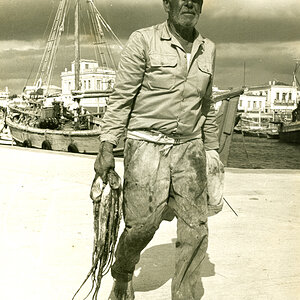inTempus
TPF Noob!
- Joined
- Dec 15, 2008
- Messages
- 3,692
- Reaction score
- 4
- Location
- Indiana
- Can others edit my Photos
- Photos OK to edit
I'm apparently not the only one seeing it. I also know that Scotty's image is in sharp focus as I've seen it on his personal site whereas it appears soft to many of us here.It's you, they look exactly identical to me. There is no resizing, they are the same size (I have the option set to view 800px before resizing I think.)
Click on the bar at the top of the picture if your options are set at default 640px before resize to get the full size shown. When the image is resized is an option in your user control panel.
Here's what I see. I have no bar to click to expand the image, I understand how that feature of the site works as I've used it before where its applicable. That's not what's happening here.






![[No title]](/data/xfmg/thumbnail/34/34145-b89ccc67a24004d6d7a9026a7395914b.jpg?1619736318)
![[No title]](/data/xfmg/thumbnail/34/34142-948c6bafdf60862125009004d5a06e46.jpg?1619736315)
![[No title]](/data/xfmg/thumbnail/30/30885-2764c7a15a288ed06f3903d3a2756832.jpg?1619734497)

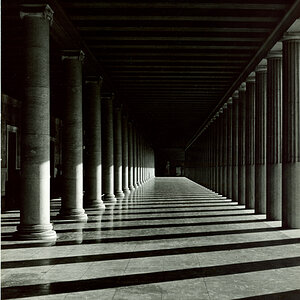
![[No title]](/data/xfmg/thumbnail/30/30883-04222f7ae234efdf80dff6f96ddad16f.jpg?1619734495)
![[No title]](/data/xfmg/thumbnail/39/39439-d0a6beaaf39993860b74ccbd81fdd122.jpg?1619739032)