Nasir
TPF Noob!
- Joined
- Jul 24, 2008
- Messages
- 34
- Reaction score
- 0
- Can others edit my Photos
- Photos OK to edit
Hey guys,
I took a picture of my friends playing the game mastermind. The room was pretty dark so I had to use the wide open 50mm 1.8, but at least I got away with 800 iso instead of 1600. Nevertheless the image was a bit dark and very warm with interior lighting.
So after quite a bit of pp - esp. adjusting curves and WB, this is what I came up with:

Could I please get some C+C? I'm a bit concerned with how dark my friend's bodies are, but after playing around with brightening them up, I feel that the contrast between the relatively bright foreground of the arms and the out-of-focus darker bodies works the best.
Any suggestions on other PP work that I might do or even composition + maybe cropping?
Thanks!
EDIT: I do not know why, but sometimes the image is not showing up here. If that is the case, please use the following url:
http://dyangsc.smugmug.com/photos/345938943_QUyeD-L.jpg
It might be a blank page when you first click on it, but if you highlight the url in the address bar and press enter, it should show up. I don't know why this is happening and I'm sorry for the extra inconvenience.
I took a picture of my friends playing the game mastermind. The room was pretty dark so I had to use the wide open 50mm 1.8, but at least I got away with 800 iso instead of 1600. Nevertheless the image was a bit dark and very warm with interior lighting.
So after quite a bit of pp - esp. adjusting curves and WB, this is what I came up with:

Could I please get some C+C? I'm a bit concerned with how dark my friend's bodies are, but after playing around with brightening them up, I feel that the contrast between the relatively bright foreground of the arms and the out-of-focus darker bodies works the best.
Any suggestions on other PP work that I might do or even composition + maybe cropping?
Thanks!
EDIT: I do not know why, but sometimes the image is not showing up here. If that is the case, please use the following url:
http://dyangsc.smugmug.com/photos/345938943_QUyeD-L.jpg
It might be a blank page when you first click on it, but if you highlight the url in the address bar and press enter, it should show up. I don't know why this is happening and I'm sorry for the extra inconvenience.
Last edited:


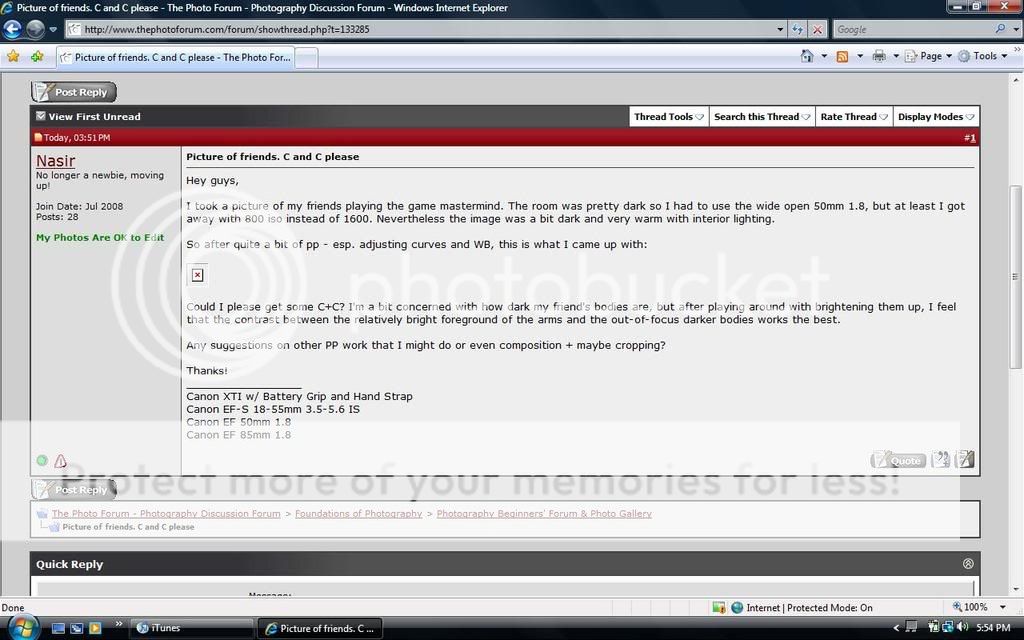

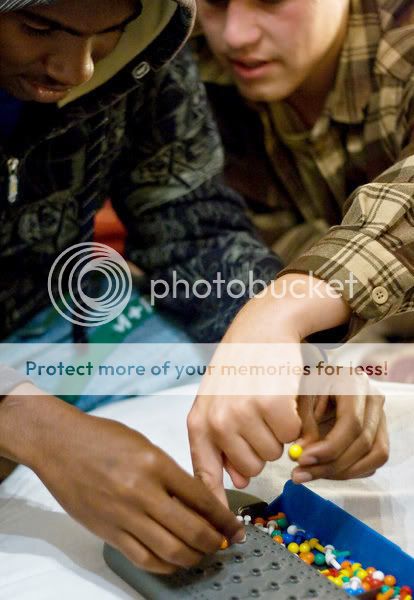
![[No title]](/data/xfmg/thumbnail/30/30867-a58aa3d7c15d0b48498a201af3a68a8f.jpg?1619734485)

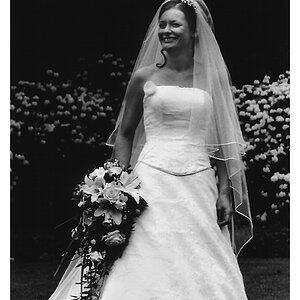


![[No title]](/data/xfmg/thumbnail/42/42487-e35b2848c41aeeb5a93f21809f036a1d.jpg?1619740196)




![[No title]](/data/xfmg/thumbnail/30/30869-817b4d4e7585860fab4b08558512787a.jpg?1619734487)
![[No title]](/data/xfmg/thumbnail/30/30870-c7febc7c14dc6447653c2ae2355ffc61.jpg?1619734488)