Hello. I hope this is the right place for this!
OK, I have a new camera. I've never worked with digital before. It's a compact Olympus SP500-UZ. I realise it will have its limitations (compared to the SLRs) but some of them may lie with me and I'd rather find them out and use the camera to the best of its ability rather than change stuff in photoshop! It has 6 million pixels if that's relevant!
Which of these look better. I'm talking quality, not the picture itself!
To me, the first one looks better but I read somewhere that high compression makes the quality worse or something? Maybe it's not a very good example and is badly focused? :roll:
Picture 1 was taken on HQ 2816 x 2112and resized on the computer.
Aperture: 4.5 Shutter Speed: 1/800. (Amazing how the computer stores that information huh?)
Picture 1

Picture 2 taken on SQ2 640 x 480 and is straight from camera.
Aperture: 5 Shutter Speed: 1/640 (should have kept those the same I guess :roll

I guess my question is which setting is best for website stuff?
Thank you!
OK, I have a new camera. I've never worked with digital before. It's a compact Olympus SP500-UZ. I realise it will have its limitations (compared to the SLRs) but some of them may lie with me and I'd rather find them out and use the camera to the best of its ability rather than change stuff in photoshop! It has 6 million pixels if that's relevant!
Which of these look better. I'm talking quality, not the picture itself!
To me, the first one looks better but I read somewhere that high compression makes the quality worse or something? Maybe it's not a very good example and is badly focused? :roll:
Picture 1 was taken on HQ 2816 x 2112and resized on the computer.
Aperture: 4.5 Shutter Speed: 1/800. (Amazing how the computer stores that information huh?)
Picture 1

Picture 2 taken on SQ2 640 x 480 and is straight from camera.
Aperture: 5 Shutter Speed: 1/640 (should have kept those the same I guess :roll

I guess my question is which setting is best for website stuff?
Thank you!





![[No title]](/data/xfmg/thumbnail/38/38294-cb4a5aa0ded725d4c694e6eebe276f0d.jpg?1619738564)

![[No title]](/data/xfmg/thumbnail/31/31011-439c1242fe08cf6b54f32bf06523a567.jpg?1619734567)



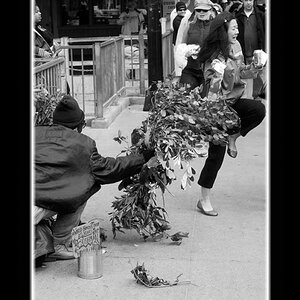

![[No title]](/data/xfmg/thumbnail/31/31012-f5e0c7cdea2f2c3e44737e3f61c2461a.jpg?1619734567)