Joel
TPF Noob!
1st can i express how annoying i think this program is! but i have a few questions
i find the importing is ok, its pretty easy with only a few clicks. especially if u set up folders how u like them etc... but the actually pictureproject program is so crap i think. the most annoying thing is that it automatically saves over a file if you edit one (i learnt this the hard way). so heres my questions
1- does it have any real use (assuming i have PS also)?
2- with regards to importing raw files, does anyone use the "embed preview" option, and is this dangerous? im scared of ruining my originals.
3- is there anyway to get rid of the main program and just keep the importer. or am i best off to get rid of it all together and manually import my pics?
Thanks for you help in advance
(ps i only got my camera, a D50, a few weeks ago and im only new to the digital world, so be nice)
i find the importing is ok, its pretty easy with only a few clicks. especially if u set up folders how u like them etc... but the actually pictureproject program is so crap i think. the most annoying thing is that it automatically saves over a file if you edit one (i learnt this the hard way). so heres my questions
1- does it have any real use (assuming i have PS also)?
2- with regards to importing raw files, does anyone use the "embed preview" option, and is this dangerous? im scared of ruining my originals.
3- is there anyway to get rid of the main program and just keep the importer. or am i best off to get rid of it all together and manually import my pics?
Thanks for you help in advance
(ps i only got my camera, a D50, a few weeks ago and im only new to the digital world, so be nice)






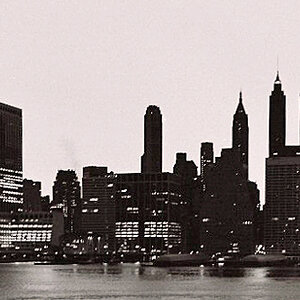

![[No title]](/data/xfmg/thumbnail/37/37110-1d5d98524f9f6a8623703161610ef439.jpg?1619737882)


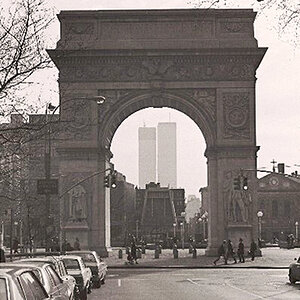

![[No title]](/data/xfmg/thumbnail/42/42061-9f4eb186c434652d6587c8bcdde59502.jpg?1619739997)