hombredelmar
No longer a newbie, moving up!
- Joined
- Apr 3, 2014
- Messages
- 358
- Reaction score
- 26
- Location
- NY
- Can others edit my Photos
- Photos NOT OK to edit
Hello all !
I have been shooting for a while and I believe I have some pretty powerful shots however they don’t POP, if you know what I mean
I have been spending lots of hours in PS and LR but cannot get any satisfaction…….yes, I need your help, please!!!
Thank you in advance,
Homeberedelmar
p.s. I am attaching a file, an original file that i was trying to work on, would really appreciate if you show me some moves, thanks again
thanks again
I have been shooting for a while and I believe I have some pretty powerful shots however they don’t POP, if you know what I mean
I have been spending lots of hours in PS and LR but cannot get any satisfaction…….yes, I need your help, please!!!
Thank you in advance,
Homeberedelmar
p.s. I am attaching a file, an original file that i was trying to work on, would really appreciate if you show me some moves,










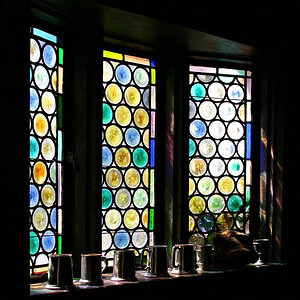





![[No title]](/data/xfmg/thumbnail/41/41903-5ec48c22a1b66968c94f056b8ad647f2.jpg?1619739940)
