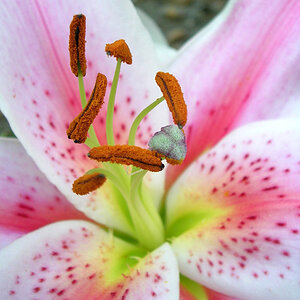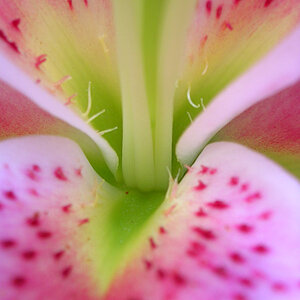sojerngirl
TPF Noob!
- Joined
- Apr 27, 2016
- Messages
- 15
- Reaction score
- 2
- Can others edit my Photos
- Photos OK to edit
Evening to all-
Canon Rebel XSI
Photoshop Elements
I am running into a problem that I can can't seem to figure out. I haven't had to deal with this for a while and not sure why all of a sudden its happening.
I have a set of food photography photos that I took as a project I am attempting. When I email the file to myself, it is either pixelated or huge. I looked at my camera settings and I have it set at L+RAW.
Looking at the information on the file - states it is size 11.90 mb 3272x2848 or i have one image of it at 4272x2688.
looking at it in the editor it looks fine-even at zoom.
Then I email it......then it's all pixelated.
I tried to save it to web and before it opens I get an error message that it is too large. If I try to export it into a jpeg, that option isn't available.
When I do it anyways and try to save it at jpeg maximum for compression, the emailed file opens as a huge picture that you can't see all of the picture.
There is something that I am missing. Perhaps it's the confusion clouding my thoughts. I realize the file is more than likely to large. Should I should RAW only and not L+Raw? My memory card is a little older than it should be...could that be a culprit?
thanks.
Melissa Argue
Canon Rebel XSI
Photoshop Elements
I am running into a problem that I can can't seem to figure out. I haven't had to deal with this for a while and not sure why all of a sudden its happening.
I have a set of food photography photos that I took as a project I am attempting. When I email the file to myself, it is either pixelated or huge. I looked at my camera settings and I have it set at L+RAW.
Looking at the information on the file - states it is size 11.90 mb 3272x2848 or i have one image of it at 4272x2688.
looking at it in the editor it looks fine-even at zoom.
Then I email it......then it's all pixelated.
I tried to save it to web and before it opens I get an error message that it is too large. If I try to export it into a jpeg, that option isn't available.
When I do it anyways and try to save it at jpeg maximum for compression, the emailed file opens as a huge picture that you can't see all of the picture.
There is something that I am missing. Perhaps it's the confusion clouding my thoughts. I realize the file is more than likely to large. Should I should RAW only and not L+Raw? My memory card is a little older than it should be...could that be a culprit?
thanks.
Melissa Argue






![[No title]](/data/xfmg/thumbnail/36/36399-041c9ebc3a39e89ec8e39243c0d43528.jpg?1619737551)