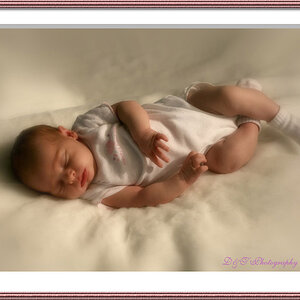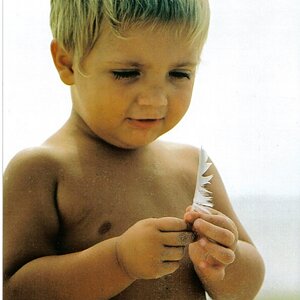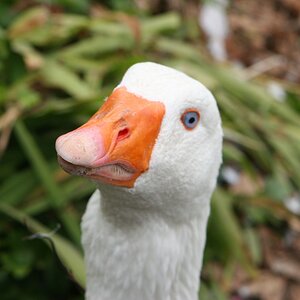- Joined
- Dec 11, 2006
- Messages
- 18,743
- Reaction score
- 8,047
- Location
- Mid-Atlantic US
- Website
- www.lewlortonphoto.com
- Can others edit my Photos
- Photos NOT OK to edit
I am always nervous allowing some other entity to mess with my stuff so I read this How to Create an Image of Your PC Before Upgrading to Windows 10
I downloaded Macrium (free)
Used CMD as administrator to clean off a usb drive and add a bootable partition (formatted as uefi) with info from this link
Used macrium to create a bootable flash drive with WIN PE
Used Macrium to create an image of the drive as it is now
and will try updating on Monday eve when my appointment is for.
The articles linked above are readable and understandable.
I downloaded Macrium (free)
Used CMD as administrator to clean off a usb drive and add a bootable partition (formatted as uefi) with info from this link
Used macrium to create a bootable flash drive with WIN PE
Used Macrium to create an image of the drive as it is now
and will try updating on Monday eve when my appointment is for.
The articles linked above are readable and understandable.