Navigation
Install the app
How to install the app on iOS
Follow along with the video below to see how to install our site as a web app on your home screen.

Note: This feature currently requires accessing the site using the built-in Safari browser.
More options
You are using an out of date browser. It may not display this or other websites correctly.
You should upgrade or use an alternative browser.
You should upgrade or use an alternative browser.
Please C&C
- Thread starter booshie
- Start date
Bitter Jeweler
Been spending a lot of time on here!
- Joined
- Apr 27, 2009
- Messages
- 12,983
- Reaction score
- 4,991
- Location
- Cleveland, Ohio
- Can others edit my Photos
- Photos OK to edit
Are all of these too blue on purpose? What's your reasoning?
I like the perspective of #1. I also like the intensity of the sky, but I want his skin to pop a bit more against it.
#2 I find interesting because of the secondary radially horizontal lines that are just perceptable.
I really like #3. The blue works for me. The image makes me feel cold, empty, abandoned, and slighty dissoriented. Like I was left for dead. :thumbup:
#4 and #5, too dark, and too blue. If it were me, on the pink rose, I would crop out the in-focus leaf that is distracting me on the left side.
I like the perspective of #1. I also like the intensity of the sky, but I want his skin to pop a bit more against it.
#2 I find interesting because of the secondary radially horizontal lines that are just perceptable.
I really like #3. The blue works for me. The image makes me feel cold, empty, abandoned, and slighty dissoriented. Like I was left for dead. :thumbup:
#4 and #5, too dark, and too blue. If it were me, on the pink rose, I would crop out the in-focus leaf that is distracting me on the left side.
Photoadder
TPF Noob!
I like flowers so last ones are best for me.
anything you synth
TPF Noob!
- Joined
- Oct 10, 2008
- Messages
- 103
- Reaction score
- 0
- Location
- Atlanta, GA
- Can others edit my Photos
- Photos OK to edit
the blue ruined it for me
Bitter Jeweler
Been spending a lot of time on here!
- Joined
- Apr 27, 2009
- Messages
- 12,983
- Reaction score
- 4,991
- Location
- Cleveland, Ohio
- Can others edit my Photos
- Photos OK to edit
I am kinda new to this myself, so I can't tell you it's this or that. Just play with the settings till you see what you like.Ok so I need to drop out some of the saturation of blue? or intensity?
I gather you weren't really trying to set a mood or tone with the blue in the roses? Remember though, just because *I* don't like it, doesn't mean others won't love it.
Heres what I got after applying "Auto Levels" in Photoshop.

What camera are you using? Did you play with the setting before taking the pics?
Here's where my tech knowledge fails. I don't know if the blue is from exposure settings, white balance settings, or what.
Last edited:
Gaerek
No longer a newbie, moving up!
- Joined
- May 2, 2009
- Messages
- 1,341
- Reaction score
- 98
- Location
- Tucson, AZ
- Can others edit my Photos
- Photos NOT OK to edit
Most likely, the images are blue because the white balance is set wrong. For most of those pictures, it should probably be set on sunlight, or maybe shade for the flowers (since I can't see how strong the sun is). It looks as if he has his WB set on Tungsten or Florescent. It's also possible that it's set on a custom mode that's putting too much blue in for the scene. Check your camera settings. If you have photoshop or some other editing software, look for levels or white balance or some setting like that. It looks like autolevels in photoshop did a pretty good job fixing it though.
bigtwinky
No longer a newbie, moving up!
- Joined
- Oct 6, 2008
- Messages
- 4,821
- Reaction score
- 286
- Location
- Montreal
- Website
- www.pierrebphoto.com
- Can others edit my Photos
- Photos NOT OK to edit
I also find the pictures are under-exposed and/or too blue.
1- Interesting composition.
2- Nice artistic work, good use of depth of field
3- Probably my fave of the set, the blue should be brought down some but not eliminated. Simple setting, but effective shot
4-5 - I prefer 4 over 5, but not a fan of the centered picture / composition
1- Interesting composition.
2- Nice artistic work, good use of depth of field
3- Probably my fave of the set, the blue should be brought down some but not eliminated. Simple setting, but effective shot
4-5 - I prefer 4 over 5, but not a fan of the centered picture / composition
Most reactions
-
 430
430 -
 286
286 -
 283
283 -
 265
265 -
 219
219 -
 191
191 -
 180
180 -
 178
178 -
 172
172 -
 165
165 -
 158
158 -
 130
130 -
 117
117 -
I
97
-
 94
94
Similar threads
- Replies
- 4
- Views
- 416
- Replies
- 3
- Views
- 666
- Replies
- 8
- Views
- 439
- Replies
- 6
- Views
- 543







![[No title]](/data/xfmg/thumbnail/42/42329-331b54ea6493a8cdd21d8e624fe97e85.jpg?1619740129)

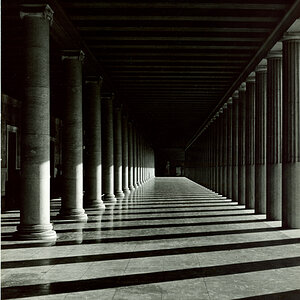


![[No title]](/data/xfmg/thumbnail/41/41897-ea48d59eea1540d700b6e9051bce38da.jpg?1619739935)
![[No title]](/data/xfmg/thumbnail/30/30877-ef8d8a8cf110d5566382bb4e8a76fd3f.jpg?1619734492)


![[No title]](/data/xfmg/thumbnail/32/32926-ec27ecead8c80d803404500d8f888dbf.jpg?1619735754)
![[No title]](/data/xfmg/thumbnail/31/31095-2b52a6dcc956382cffdd384ae4d156f2.jpg?1619734612)
