- Joined
- Jul 8, 2005
- Messages
- 45,747
- Reaction score
- 14,806
- Location
- Victoria, BC
- Website
- www.johnsphotography.ca
- Can others edit my Photos
- Photos OK to edit
Gotta dispute that... there's lots of great conversions; it just takes a little finesse in the pixel room....The monochrome conversion has a very narrow range of tone, meaning it is nearly all a mid-value gray, with no real blacks or whites. ...





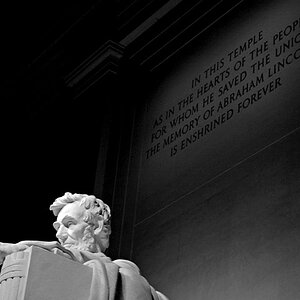

![[No title]](/data/xfmg/thumbnail/41/41765-153b10bab62ae8adbcc4d984fd08ed74.jpg?1619739885)

![[No title]](/data/xfmg/thumbnail/39/39184-d7e9fb25ed954af6adbcacfdf106df84.jpg?1619738904)
![[No title]](/data/xfmg/thumbnail/37/37605-90c8efaef5b7d1f52d4bf8e7dfd33673.jpg?1619738148)


![[No title]](/data/xfmg/thumbnail/37/37603-739c5d9b541a083a12f2f30e45ca2b7b.jpg?1619738147)
![[No title]](/data/xfmg/thumbnail/34/34116-b81991a4a8a532509a981cadbacd573c.jpg?1619736286)
