dylan82
TPF Noob!
- Joined
- Apr 27, 2015
- Messages
- 8
- Reaction score
- 0
- Can others edit my Photos
- Photos OK to edit
Hi guys,
I would love some help, as I have bought a canon 600d recently, and have tried all all i know to try and get the pictures even a bit sharp. I often use the manual setting, and believe I have the iso and aperture working ok, but maybe not. The first shot I have attached in this setting is with an iso of 800, aperture 4, the second in blue i then tried with a flash to try and make it cleaer. I have recently read about shooting in raw, but not sure if that's going to hep with this or not
Any tips would be great
I would love some help, as I have bought a canon 600d recently, and have tried all all i know to try and get the pictures even a bit sharp. I often use the manual setting, and believe I have the iso and aperture working ok, but maybe not. The first shot I have attached in this setting is with an iso of 800, aperture 4, the second in blue i then tried with a flash to try and make it cleaer. I have recently read about shooting in raw, but not sure if that's going to hep with this or not
Any tips would be great






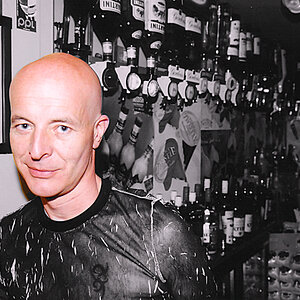
![[No title]](/data/xfmg/thumbnail/31/31034-2d8812b75c0bd23fdc2c885c24194e1f.jpg?1619734580)

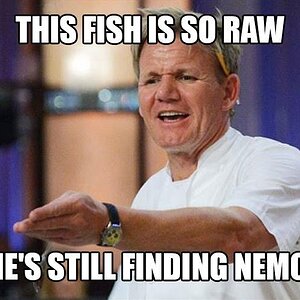


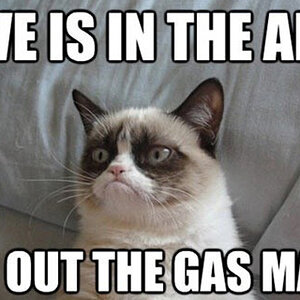

![[No title]](/data/xfmg/thumbnail/41/41922-e7a483d91c9d307d9bb8d6143d03889b.jpg?1619739944)