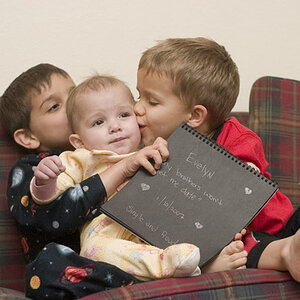Hello I have a florist shop and would like to take pictures of my arrangements and upload them on my website. I have a Canon SD600 Powershot camera and would like to have images of arrangements on white backround. I am trying to do something similar like on this page http://www.arenaflowers.com/flowers/flowers/product/bright_and_cheery Please help me with advice on what I need such as lighting , perhaps and camera etc to get these results. Thank You in advance for your help and advice.
Navigation
Install the app
How to install the app on iOS
Follow along with the video below to see how to install our site as a web app on your home screen.

Note: This feature currently requires accessing the site using the built-in Safari browser.
More options
You are using an out of date browser. It may not display this or other websites correctly.
You should upgrade or use an alternative browser.
You should upgrade or use an alternative browser.
Please Help
- Thread starter Florist55
- Start date
Battou
TPF junkie!
- Joined
- May 10, 2007
- Messages
- 8,047
- Reaction score
- 66
- Location
- Slapamonkey, New York
- Website
- www.photo-lucidity.com
- Can others edit my Photos
- Photos NOT OK to edit
How similar are you looking to accomplish?
You are going to need Photoshop for some thing like that as those images in the provided example are manipulated to create the white background. I don't know how light or dark your arrangements are but you will most likely want to take the actual picture with a Black back gorund or some other color that will not appear in the arrangement itself and contrast from the arrangement to begin with.
You are going to need Photoshop for some thing like that as those images in the provided example are manipulated to create the white background. I don't know how light or dark your arrangements are but you will most likely want to take the actual picture with a Black back gorund or some other color that will not appear in the arrangement itself and contrast from the arrangement to begin with.
arenaflowers
TPF Noob!
- Joined
- Sep 27, 2007
- Messages
- 6
- Reaction score
- 0
- Location
- London
- Can others edit my Photos
- Photos NOT OK to edit
Hi Florist55
I take all the product shots for Arena Flowers. That photo was taken with a Nikon D50 using an 80-200mm lens. We have a studio upstairs from where the florists work. When I say studio it is simply a 7 foot white colourama and four Elinchrom 500 mono heads. I use 2 of the heads at the front with transparent white umbrellas to soften the hard light (but don't add gel filters) and 2 heads on the back with reversed umbrellas to bleach out the background.
This set up is actually quite straight forward and easy to replicate with a couple of regular flash guns (saves splashing out on the mono heads which is a big expense). You will need to add a separate slave cell to one of them and use the canons own flash to trigger the other flash guns.
As Battou suggests I do use Photoshop to cut out the bouquet from the white background. Whilst the heads in the back do a good job of bleaching the white background the foreground often gets dirty from the different arrangements so I tidy that up in Photoshop.
I also add the shadow in Photoshop as the flash heads create a double shadow that combined with an off white floor (from taking several shots a day) ends up being rather unattractive.
Whilst I am sure you want use your powershot I would recommend hiring a camera with a better lens so that you can control the depth of field better. One of the things that helps flowers stand out is the crispness gained by a long lens and a macro setting for the close ups.
I am lucky in my job as I was traditionally trained as a photographer (7 years in advertising before becoming a web designer) and so all I need is to wait for our flowers to arrive (they come every other day from Holland) and ask one of the florists to make up the new arrangements so that I can photograph them. A nice way to spend the day!
We get a lot of people asking us how they could improve their photos and have even been asked to do photo shoots for other companies so I would be happy to answer any other questions given you are a budding florist
Good luck!
I take all the product shots for Arena Flowers. That photo was taken with a Nikon D50 using an 80-200mm lens. We have a studio upstairs from where the florists work. When I say studio it is simply a 7 foot white colourama and four Elinchrom 500 mono heads. I use 2 of the heads at the front with transparent white umbrellas to soften the hard light (but don't add gel filters) and 2 heads on the back with reversed umbrellas to bleach out the background.
This set up is actually quite straight forward and easy to replicate with a couple of regular flash guns (saves splashing out on the mono heads which is a big expense). You will need to add a separate slave cell to one of them and use the canons own flash to trigger the other flash guns.
As Battou suggests I do use Photoshop to cut out the bouquet from the white background. Whilst the heads in the back do a good job of bleaching the white background the foreground often gets dirty from the different arrangements so I tidy that up in Photoshop.
I also add the shadow in Photoshop as the flash heads create a double shadow that combined with an off white floor (from taking several shots a day) ends up being rather unattractive.
Whilst I am sure you want use your powershot I would recommend hiring a camera with a better lens so that you can control the depth of field better. One of the things that helps flowers stand out is the crispness gained by a long lens and a macro setting for the close ups.
I am lucky in my job as I was traditionally trained as a photographer (7 years in advertising before becoming a web designer) and so all I need is to wait for our flowers to arrive (they come every other day from Holland) and ask one of the florists to make up the new arrangements so that I can photograph them. A nice way to spend the day!
We get a lot of people asking us how they could improve their photos and have even been asked to do photo shoots for other companies so I would be happy to answer any other questions given you are a budding florist

Good luck!
Mike_E
No longer a newbie, moving up!
- Joined
- Jan 26, 2007
- Messages
- 5,327
- Reaction score
- 266
- Can others edit my Photos
- Photos OK to edit
Hi Florist55 and Arenaflowers, welcome to the forum.
Florist, how often do you have photographers by asking whether or not you know anyone who is getting married and doesn't yet have a photographer?
You see where I'm going with this right? It's very likely that you could get some or all of your work done for referrals.
Never be afraid to network!
Florist, how often do you have photographers by asking whether or not you know anyone who is getting married and doesn't yet have a photographer?
You see where I'm going with this right? It's very likely that you could get some or all of your work done for referrals.
Never be afraid to network!
Battou
TPF junkie!
- Joined
- May 10, 2007
- Messages
- 8,047
- Reaction score
- 66
- Location
- Slapamonkey, New York
- Website
- www.photo-lucidity.com
- Can others edit my Photos
- Photos NOT OK to edit
Hi Florist55
I take all the product shots for Arena Flowers. That photo was taken with a Nikon D50 using an 80-200mm lens. We have a studio upstairs from where the florists work. When I say studio it is simply a 7 foot white colourama and four Elinchrom 500 mono heads. I use 2 of the heads at the front with transparent white umbrellas to soften the hard light (but don't add gel filters) and 2 heads on the back with reversed umbrellas to bleach out the background.
This set up is actually quite straight forward and easy to replicate with a couple of regular flash guns (saves splashing out on the mono heads which is a big expense). You will need to add a separate slave cell to one of them and use the canons own flash to trigger the other flash guns.
As Battou suggests I do use Photoshop to cut out the bouquet from the white background. Whilst the heads in the back do a good job of bleaching the white background the foreground often gets dirty from the different arrangements so I tidy that up in Photoshop.
I also add the shadow in Photoshop as the flash heads create a double shadow that combined with an off white floor (from taking several shots a day) ends up being rather unattractive.
Whilst I am sure you want use your powershot I would recommend hiring a camera with a better lens so that you can control the depth of field better. One of the things that helps flowers stand out is the crispness gained by a long lens and a macro setting for the close ups.
I am lucky in my job as I was traditionally trained as a photographer (7 years in advertising before becoming a web designer) and so all I need is to wait for our flowers to arrive (they come every other day from Holland) and ask one of the florists to make up the new arrangements so that I can photograph them. A nice way to spend the day!
We get a lot of people asking us how they could improve their photos and have even been asked to do photo shoots for other companies so I would be happy to answer any other questions given you are a budding florist
Good luck!
Well, there is a time saver
 I was going to try emulating it in a maner similar to selective color and and attempt explaining the process.
I was going to try emulating it in a maner similar to selective color and and attempt explaining the process.arenaflowers
TPF Noob!
- Joined
- Sep 27, 2007
- Messages
- 6
- Reaction score
- 0
- Location
- London
- Can others edit my Photos
- Photos NOT OK to edit
I am just in the middle of re-doing one of our products - The Arena Bouquet. So I thought I would post a snap shot of my 'studio'
Just to show you that all that fancy sounding kit still means nothing without a good florist - oh and you can see the state of my 'under construction' room that I call my studio!

Just to show you that all that fancy sounding kit still means nothing without a good florist - oh and you can see the state of my 'under construction' room that I call my studio!

arenaflowers
TPF Noob!
- Joined
- Sep 27, 2007
- Messages
- 6
- Reaction score
- 0
- Location
- London
- Can others edit my Photos
- Photos NOT OK to edit
No Problem!
In summary - Once you have the ideal bouqet (it has to look 100%) all you need is a good camera. You can go to town with all the lights but don't forget you can also take great shots using daylight - and thats FREE!
In summary - Once you have the ideal bouqet (it has to look 100%) all you need is a good camera. You can go to town with all the lights but don't forget you can also take great shots using daylight - and thats FREE!
JHF Photography
TPF Noob!
- Joined
- Jul 18, 2007
- Messages
- 251
- Reaction score
- 0
- Location
- Ontario, Canada
- Can others edit my Photos
- Photos NOT OK to edit
The absolute sheer co-incidence that someone is asking a question about a shot from Arena flowers and being answered by Arena flowers (seeing they JUST joined) is astounding.... and a wee bit bizarre.
Hmmm.....
Hmmm.....
arenaflowers
TPF Noob!
- Joined
- Sep 27, 2007
- Messages
- 6
- Reaction score
- 0
- Location
- London
- Can others edit my Photos
- Photos NOT OK to edit
Google alerts is how I found this forum - besides I live in London UK (we don't have a US branch.... yet )
Mike_E
No longer a newbie, moving up!
- Joined
- Jan 26, 2007
- Messages
- 5,327
- Reaction score
- 266
- Can others edit my Photos
- Photos OK to edit
Natch... 
JHF Photography
TPF Noob!
- Joined
- Jul 18, 2007
- Messages
- 251
- Reaction score
- 0
- Location
- Ontario, Canada
- Can others edit my Photos
- Photos NOT OK to edit
Once again thank you for your responses. I have a little experiance in photoshop and have been looking for a tutorials online to remove colored backround and make it all white with a bit of a shadow as in yours. Do you have any links or tutorials where I can learn how to do that? Also is the NikonD50 the camera you guys would recommend? With 18 - 200MM I am looking at $1800 on Amazon. lol I guess my $250 SD600 power shot needs to be replaced if I want to do this.
arenaflowers
TPF Noob!
- Joined
- Sep 27, 2007
- Messages
- 6
- Reaction score
- 0
- Location
- London
- Can others edit my Photos
- Photos NOT OK to edit
The Nikon D50 is a basic body from the SLR range, you can spend a lot more for many more features. If I am honest I am not that impressed with its colour representation. It has never liked the deep reds in our gerberas/roses. Mine cost me just under £500 and that came with an 18-55mm lens which is under $1000 I think.
Its worth looking at the canon slrs as they do exactly the same job for a lot less cash.
I bought my 80-200mm lens in America whilst staying in California. I bought it online and it came from New York because you guys have some crazy sales tax meaning that it is cheaper to ship it 3000 miles than it is to buy from a store down the road!
As for the shadows in photoshop. Thats easy. Cut out the white background then using the select tool select the outside of the bouquet and then in the select menu choose select similar (so you get all the white in between the leaves etc). Then whilst everything is selected press Ctrl I (this inverts the selection. Then make a new layer under the cut out bouquet and then Edit>Fill with black and Ctrl D to deselect. Now you have a black bouquet behind the actual photo.
Then Edit>Transform>Distort to alter the position the black shadow layer so that it is distorted to look like a shadow. Finally when you have it in the right place change the opacity of the layer to make it look like a shadow (knock it back a lot). Job done!
This is the finished bouquet I shot yesterday:
http://www.arenaflowers.com/flowers/flowers/autumn-flowers/the_arena_bouquet
Getting the file size for the larger image below 50k affects the detail in some of the rich reds (note the colour of the petals in gerbera at the front) but other wise I am happy with the result. That bouquet is one of best sellers so I have to make sure it looks its best. It is also very important to us that the bouquet looks just like the one that the recipient receives so I don't muck about with the colours - I let the florist do that!
What is your website perhaps you could show us the result when you are finished?
Good luck!
Its worth looking at the canon slrs as they do exactly the same job for a lot less cash.
I bought my 80-200mm lens in America whilst staying in California. I bought it online and it came from New York because you guys have some crazy sales tax meaning that it is cheaper to ship it 3000 miles than it is to buy from a store down the road!
As for the shadows in photoshop. Thats easy. Cut out the white background then using the select tool select the outside of the bouquet and then in the select menu choose select similar (so you get all the white in between the leaves etc). Then whilst everything is selected press Ctrl I (this inverts the selection. Then make a new layer under the cut out bouquet and then Edit>Fill with black and Ctrl D to deselect. Now you have a black bouquet behind the actual photo.
Then Edit>Transform>Distort to alter the position the black shadow layer so that it is distorted to look like a shadow. Finally when you have it in the right place change the opacity of the layer to make it look like a shadow (knock it back a lot). Job done!
This is the finished bouquet I shot yesterday:
http://www.arenaflowers.com/flowers/flowers/autumn-flowers/the_arena_bouquet
Getting the file size for the larger image below 50k affects the detail in some of the rich reds (note the colour of the petals in gerbera at the front) but other wise I am happy with the result. That bouquet is one of best sellers so I have to make sure it looks its best. It is also very important to us that the bouquet looks just like the one that the recipient receives so I don't muck about with the colours - I let the florist do that!
What is your website perhaps you could show us the result when you are finished?
Good luck!
Mike_E
No longer a newbie, moving up!
- Joined
- Jan 26, 2007
- Messages
- 5,327
- Reaction score
- 266
- Can others edit my Photos
- Photos OK to edit
Hi arena- a quick question, did you try turning down the saturation in the cameras menu?
Similar threads
- Replies
- 3
- Views
- 320
- Replies
- 19
- Views
- 2K






![[No title]](/data/xfmg/thumbnail/32/32166-ddd2797e76a9226d289c2158c3cf7b67.jpg?1619735234)