elsaspet
TPF Noob!
- Joined
- Dec 14, 2004
- Messages
- 4,054
- Reaction score
- 37
- Location
- Dallas
- Website
- www.visionsinwhite.com
- Can others edit my Photos
- Photos OK to edit
Hi all, I hope this problem can be solved. I have no idea what this means. I just got a letter back from Jordan's mom. She sent her photos to MPIX to get some enlarged prints and she sent me this letter. How do I fix this for her???? Jordan has a deadline for a pageant:
Cindy, got the pics back, 8 x 10 from mpix but there is a problem, they cut a lot of her head off! I wrote them about it and the sent this, do you know Cindy, what it means? Susan
With digital photography, you can solve the aspect ratio problem entirely, by uploading images with an aspect ratio that matches your intended print size.
Aspect ratios for Mpix prints:
For a 4 x 6" print: Your image should have an aspect ratio of 1:1.5
For a 5 x 7" prints: Your image should have an aspect ratio of 1:1.4
For an 8 x 10" print: Your image should have an aspect ratio of 1:1.25
Cindy, got the pics back, 8 x 10 from mpix but there is a problem, they cut a lot of her head off! I wrote them about it and the sent this, do you know Cindy, what it means? Susan
With digital photography, you can solve the aspect ratio problem entirely, by uploading images with an aspect ratio that matches your intended print size.
Aspect ratios for Mpix prints:
For a 4 x 6" print: Your image should have an aspect ratio of 1:1.5
For a 5 x 7" prints: Your image should have an aspect ratio of 1:1.4
For an 8 x 10" print: Your image should have an aspect ratio of 1:1.25




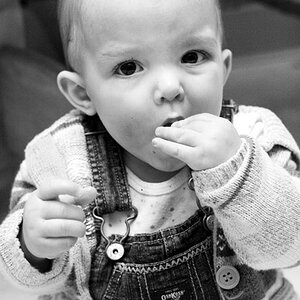


![[No title]](/data/xfmg/thumbnail/30/30861-fee88082ba36d0c3b443492fe3f3f1cd.jpg?1619734481)




![[No title]](/data/xfmg/thumbnail/33/33028-42917987307dfd2eb37ddccec6dcb655.jpg?1619735842)
