- Joined
- Nov 22, 2013
- Messages
- 2,906
- Reaction score
- 1,469
- Can others edit my Photos
- Photos OK to edit
(Mods, I may have posted this in the wrong forum, please move if it shouldn't be here)
This is the second time I've had this happen to pictures in the last two days. I don't know what it is, whether it's the camera or the memory card. I'm uploading jpegs but this issue actually only showed up on the raws.
Does anyone know what is wrong?
Edit - it looks fine on camera. Using a nikon d7100 and scandisk 32gig memory card.
This is what it looks like in lightroom.

This is what it looks like in windows photo gallery.

This is the second time I've had this happen to pictures in the last two days. I don't know what it is, whether it's the camera or the memory card. I'm uploading jpegs but this issue actually only showed up on the raws.
Does anyone know what is wrong?
Edit - it looks fine on camera. Using a nikon d7100 and scandisk 32gig memory card.
This is what it looks like in lightroom.
This is what it looks like in windows photo gallery.




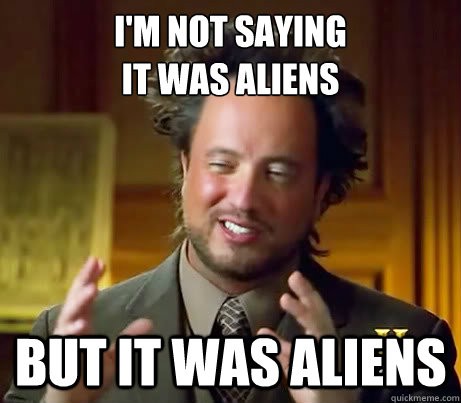



![[No title]](/data/xfmg/thumbnail/38/38294-cb4a5aa0ded725d4c694e6eebe276f0d.jpg?1619738564)
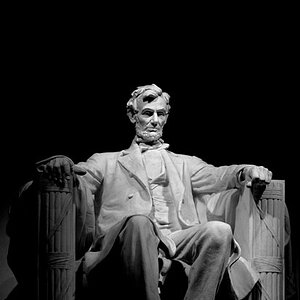
![[No title]](/data/xfmg/thumbnail/38/38292-ab7b4579becf6f3bda3ef5b18219d707.jpg?1619738563)
![[No title]](/data/xfmg/thumbnail/33/33353-b10d15026a6a614f240c0bd4ee0fe22c.jpg?1619735918)

![[No title]](/data/xfmg/thumbnail/32/32709-80f0f0432fd5ec548a3efdb60ef77d46.jpg?1619735613)
![[No title]](/data/xfmg/thumbnail/37/37108-62307f01c11ef92f5655ed4501d565ce.jpg?1619737882)


![[No title]](/data/xfmg/thumbnail/37/37112-9474bbad05f760cbef79df3379b23509.jpg?1619737882)