julie32
TPF Noob!
- Joined
- Jun 25, 2007
- Messages
- 354
- Reaction score
- 0
- Location
- New York City
- Website
- www.juliestarkphotography.com
- Can others edit my Photos
- Photos OK to edit
hey guys,
I need to be able to edit raw shots on my macbook pro. I'm having trouble finding the correct plug-in for photoshop CS2. Once I find it, do I drag it to my applications folder? I thought I found the correct plug-in but apparently I didn't because I still can't open the shots.
Any words of advice?
thanks!
I need to be able to edit raw shots on my macbook pro. I'm having trouble finding the correct plug-in for photoshop CS2. Once I find it, do I drag it to my applications folder? I thought I found the correct plug-in but apparently I didn't because I still can't open the shots.
Any words of advice?
thanks!







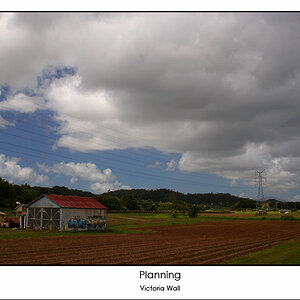


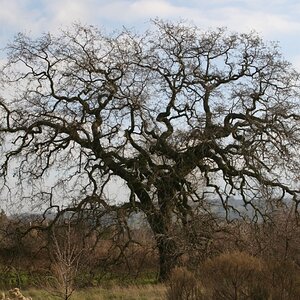
![[No title]](/data/xfmg/thumbnail/35/35880-9a6926237907ab72b42781d9a09698a6.jpg?1619737209)

