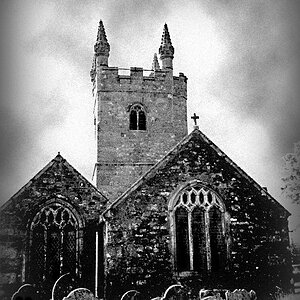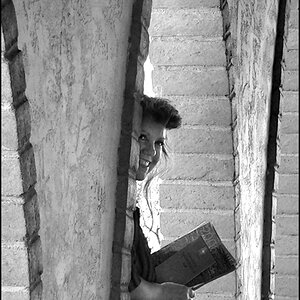- Joined
- Dec 11, 2006
- Messages
- 18,743
- Reaction score
- 8,047
- Location
- Mid-Atlantic US
- Website
- www.lewlortonphoto.com
- Can others edit my Photos
- Photos NOT OK to edit
This was an impromptu shot taken in a mixed light environment (bulb overhead, fluorescent leaking in from left, late day window light in from right).
Because parents really want a copy of this un-posed portrait, I have been working on this to try to eliminate color casts.
I am past the point where I see anything with this one. (This is full-frame on D70 using 18-70 kit lens and sharp as a tack.)
I realize it looks a little warm but any cooler and other unpleasant color casts start showing.
C/C welcome.

Because parents really want a copy of this un-posed portrait, I have been working on this to try to eliminate color casts.
I am past the point where I see anything with this one. (This is full-frame on D70 using 18-70 kit lens and sharp as a tack.)
I realize it looks a little warm but any cooler and other unpleasant color casts start showing.
C/C welcome.