GeorgeUK
TPF Noob!
- Joined
- Dec 26, 2007
- Messages
- 454
- Reaction score
- 0
- Location
- London
- Website
- www.pbmwforum.com
- Can others edit my Photos
- Photos OK to edit
Great series :thumbup: (she's cute!  )
)
Out of interest, how much photoshop work did you do on them (if any?)
 )
)Out of interest, how much photoshop work did you do on them (if any?)



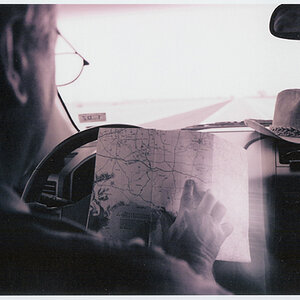
![[No title]](/data/xfmg/thumbnail/41/41937-bd46d08f9adcefe8bc65477f19a4f580.jpg?1619739947)
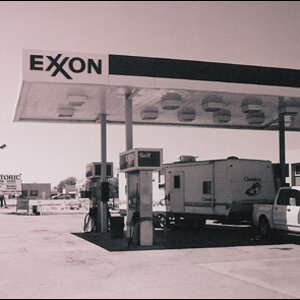
![[No title]](/data/xfmg/thumbnail/35/35866-da1619f1c62d0897e43c22a31ae36ad2.jpg?1619737193)
![[No title]](/data/xfmg/thumbnail/34/34041-c8aed4d2c55b167d1ec03d9cfbaca453.jpg?1619736250)
![[No title]](/data/xfmg/thumbnail/34/34040-14af4007923299ad46d35fc110d0faad.jpg?1619736250)



![[No title]](/data/xfmg/thumbnail/36/36135-6594fe1d58af0053c3e939665e543ce4.jpg?1619737388)

