jaomul
Been spending a lot of time on here!
- Joined
- Feb 4, 2011
- Messages
- 5,715
- Reaction score
- 1,554
- Location
- Cork Ireland
- Can others edit my Photos
- Photos OK to edit
Some lenses are considered to sharp or not to flattering because they show every blemish.
Is it just jucase of reducing the sharpening slider in camera raw to overcome this?
Is it just jucase of reducing the sharpening slider in camera raw to overcome this?


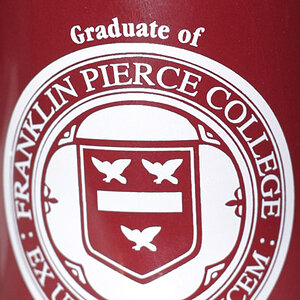







![[No title]](/data/xfmg/thumbnail/32/32950-1cc3896bf614e9412d7fda271f5e63c8.jpg?1619735784)
![[No title]](/data/xfmg/thumbnail/33/33846-dc3d508d5436a047770e1d5c2cbdd593.jpg?1619736165)