crosmill
TPF Noob!
I want to know how to take portraits but with black backrounds.
i think you'd use extra lighting on the face and meter for that, but how many stops difference would I need to make the background compleatly black?
thanks in advance
i think you'd use extra lighting on the face and meter for that, but how many stops difference would I need to make the background compleatly black?
thanks in advance


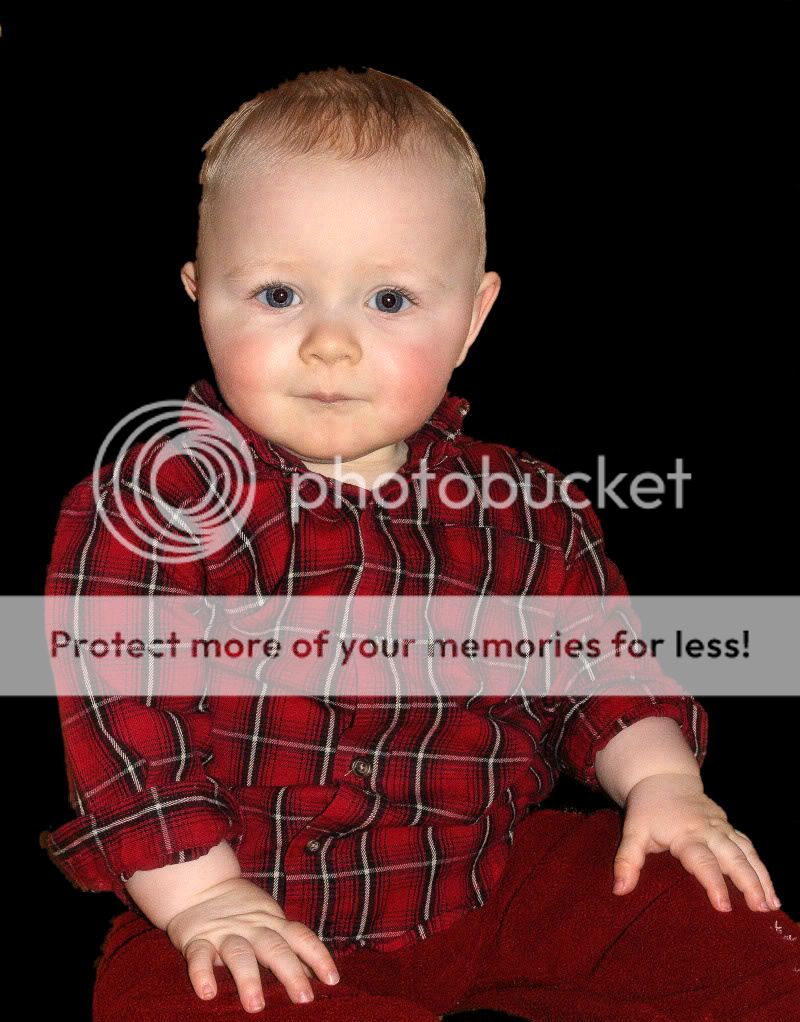
![[No title]](/data/xfmg/thumbnail/37/37106-bbbc8e30f409f82c56bead43c7565d5a.jpg?1619737882)

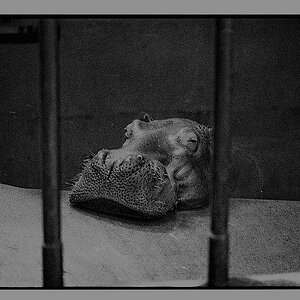







![[No title]](/data/xfmg/thumbnail/34/34062-c0c9c0a752bc1af58237eff1ec850163.jpg?1619736259)