darkblue-x
TPF Noob!
- Joined
- May 9, 2017
- Messages
- 146
- Reaction score
- 10
- Location
- Ottawa
- Can others edit my Photos
- Photos OK to edit
I have been using VSCO on my mobile phone to edit photos for some time, it does a decent job, but I'm looking to step up my game.
I just got a new laptop today and should be stepping up my game to something better.
What are the recommendations? I keep hearing that Photoshop and Lightroom are the go-to's???
Let me know...thanks.
I just got a new laptop today and should be stepping up my game to something better.
What are the recommendations? I keep hearing that Photoshop and Lightroom are the go-to's???
Let me know...thanks.


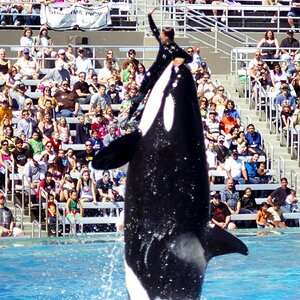



![[No title]](/data/xfmg/thumbnail/42/42463-03457f0869c7510e6fb947b21de31aba.jpg?1619740192)





![[No title]](/data/xfmg/thumbnail/42/42462-2adb6efc01a19638fca25cd3000f5575.jpg?1619740192)
