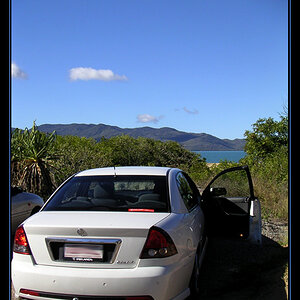Navigation
Install the app
How to install the app on iOS
Follow along with the video below to see how to install our site as a web app on your home screen.

Note: This feature currently requires accessing the site using the built-in Safari browser.
More options
You are using an out of date browser. It may not display this or other websites correctly.
You should upgrade or use an alternative browser.
You should upgrade or use an alternative browser.
- Joined
- Feb 5, 2004
- Messages
- 21,168
- Reaction score
- 110
- Location
- North Central Illinois
- Website
- corryttc.blogspot.com
- Can others edit my Photos
- Photos NOT OK to edit
I still can't figure it out. 
santino
No longer a newbie, moving up!
- Joined
- Jun 17, 2004
- Messages
- 2,299
- Reaction score
- 54
- Location
- Austria, heart in Poland -->
- Website
- www.artofart.com
Scurra said:Here's my mac os rip off for windows....

almost looks like my real Mac Os X
Karalee
hOtLiPs!
- Joined
- Feb 22, 2004
- Messages
- 3,851
- Reaction score
- 48
- Location
- Here....there....everywhere
- Website
- www.shuttervisions.com
- Can others edit my Photos
- Photos NOT OK to edit
just hit print screen, and then when you open up your software editing suite (you could even use paint) right click and hit paste corry, and whatever is on your screen at the time will show up.
- Joined
- Feb 5, 2004
- Messages
- 21,168
- Reaction score
- 110
- Location
- North Central Illinois
- Website
- corryttc.blogspot.com
- Can others edit my Photos
- Photos NOT OK to edit
Ok, maybe I'm an idiot....but I hit print screen when I'm on my desktop...I open up Photoshop...where in photoshop do I paste?
photogoddess
TPF Noob!
- Joined
- Feb 29, 2004
- Messages
- 6,251
- Reaction score
- 34
- Location
- Lala Land
- Website
- www.trueblueintimates.com
- Can others edit my Photos
- Photos NOT OK to edit
open up new project, then paste. Should show up then
- Joined
- Feb 5, 2004
- Messages
- 21,168
- Reaction score
- 110
- Location
- North Central Illinois
- Website
- corryttc.blogspot.com
- Can others edit my Photos
- Photos NOT OK to edit
Tried that...then I just tried it again. I give up. I'll just see if my boyfriend knows when he comes over tonight, I guess. I'd really like to understand this stuff better and NOT have to ask him about every little thing!!!! 
pilgrim
TPF Noob!
changed it again 
just shot this, its food coloring in water..

just shot this, its food coloring in water..

- Joined
- Feb 5, 2004
- Messages
- 21,168
- Reaction score
- 110
- Location
- North Central Illinois
- Website
- corryttc.blogspot.com
- Can others edit my Photos
- Photos NOT OK to edit
Ok...finally figured it out. The boyfriend came over.
Here's the desktop he changed it to when he got here (again)....

and here's the one I changed it back to after he left (again)...

Here's the desktop he changed it to when he got here (again)....

and here's the one I changed it back to after he left (again)...

- Joined
- Feb 5, 2004
- Messages
- 21,168
- Reaction score
- 110
- Location
- North Central Illinois
- Website
- corryttc.blogspot.com
- Can others edit my Photos
- Photos NOT OK to edit
Why did those come out so small??? I even changed it to a bigger size than 800x600 and it's still really little. I don't get it.
photogoddess
TPF Noob!
- Joined
- Feb 29, 2004
- Messages
- 6,251
- Reaction score
- 34
- Location
- Lala Land
- Website
- www.trueblueintimates.com
- Can others edit my Photos
- Photos NOT OK to edit
Corry... Grand National???? 

- Joined
- Feb 5, 2004
- Messages
- 21,168
- Reaction score
- 110
- Location
- North Central Illinois
- Website
- corryttc.blogspot.com
- Can others edit my Photos
- Photos NOT OK to edit
Yeah...it's Erik's dream car. That and a ...(can't believe I'm admitting this...) a '68 Mustang! I love the Grand National, myself.
anua
No longer a newbie, moving up!
ha ha, after i saw your desktops ive decided to clean up mine :shock:


ormia
TPF Noob!
- Joined
- Nov 1, 2003
- Messages
- 85
- Reaction score
- 0
- Location
- Toronto Ontario
- Website
- www.livejournal.com
Most reactions
-
 459
459 -
 290
290 -
 282
282 -
 259
259 -
 212
212 -
 197
197 -
 188
188 -
 185
185 -
 182
182 -
 171
171 -
 154
154 -
 135
135 -
 118
118 -
I
111
-
 90
90
Similar threads
- Replies
- 17
- Views
- 606
- Replies
- 10
- Views
- 809
- Replies
- 4
- Views
- 375

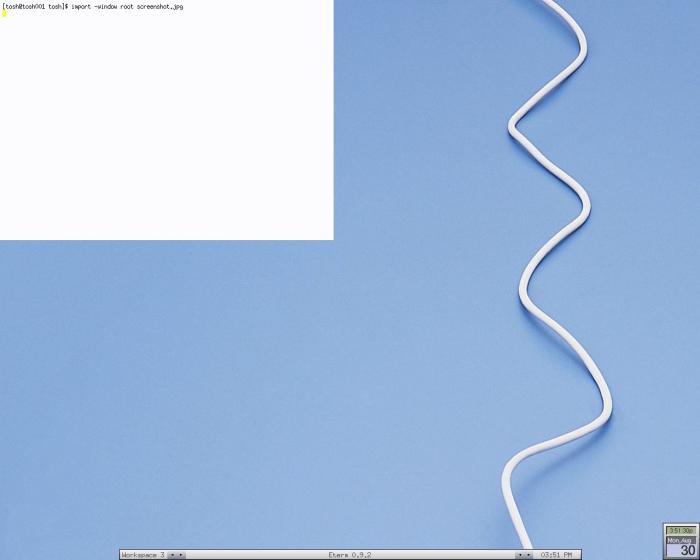



![[No title]](/data/xfmg/thumbnail/38/38735-2245cc1b04db3f96fa74095ae14558a6.jpg?1619738703)

![[No title]](/data/xfmg/thumbnail/37/37622-530e264cdd98e6648079b89d7d3cd356.jpg?1619738153)

![[No title]](/data/xfmg/thumbnail/41/41889-81d59d4994c91e71aaf805b05b133966.jpg?1619739933)



![[No title]](/data/xfmg/thumbnail/36/36099-feb952513e45dbf9f061ab28c1dc1121.jpg?1619737342)