freeze3kgt
TPF Noob!
- Joined
- Apr 21, 2010
- Messages
- 213
- Reaction score
- 0
- Location
- St. Louis Area
- Can others edit my Photos
- Photos OK to edit
trying to get some more ideas on how to make nicer looking Black and white photo's i'll post original and pp'd and feel free to show me your rendition
my main reason for wanting this picture to be black and white was the shadows from the fence. i thought they would make a nice contrast to her pale skin.. but when i turn up the contrast it ends up blowing out her skin to being super white, and i tryed to use the burn tool around the shadows but that just looked silly to me. Also i try'ed to soften her skin up a little but keep the eyes sharp any advice would be welcome. Thanks


my main reason for wanting this picture to be black and white was the shadows from the fence. i thought they would make a nice contrast to her pale skin.. but when i turn up the contrast it ends up blowing out her skin to being super white, and i tryed to use the burn tool around the shadows but that just looked silly to me. Also i try'ed to soften her skin up a little but keep the eyes sharp any advice would be welcome. Thanks











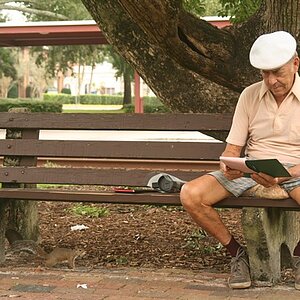
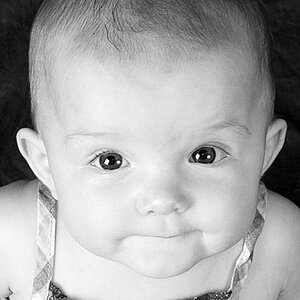


![[No title]](/data/xfmg/thumbnail/35/35265-c9ea3efd2c618a57ea136e63ad106880.jpg?1619736970)


![[No title]](/data/xfmg/thumbnail/35/35264-5ade32b7036391926536661aeb7491c3.jpg?1619736969)