prodigy2k7
No longer a newbie, moving up!
- Joined
- Apr 22, 2008
- Messages
- 1,668
- Reaction score
- 22
- Location
- California, USA
- Can others edit my Photos
- Photos OK to edit
So ya, I took a sunset picture with no flash with my 50mm F/1.4
The background/sky was blew out so I brought the exposure down hoping to fix it in photoshop later. Well everything looks fine except for when there is a white line between the people and the background because its not precise.
Actually two images. Can anyone help me please?
Keep the background the same or make it look better, and bump the exposure/brighten the people.
Two pictures located in folder at this location:
http://luckyshotphotos.com/photoforum/
The background/sky was blew out so I brought the exposure down hoping to fix it in photoshop later. Well everything looks fine except for when there is a white line between the people and the background because its not precise.
Actually two images. Can anyone help me please?
Keep the background the same or make it look better, and bump the exposure/brighten the people.
Two pictures located in folder at this location:
http://luckyshotphotos.com/photoforum/




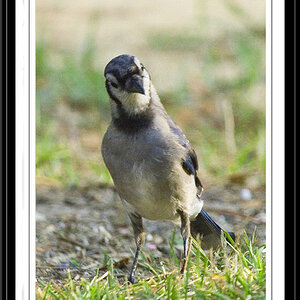



![[No title]](/data/xfmg/thumbnail/38/38737-350089c7ae87f5c983c5362b9b78b671.jpg?1619738703)




