puyjapin
TPF Noob!
- Joined
- Nov 5, 2008
- Messages
- 759
- Reaction score
- 0
- Location
- Warwickshire UK
- Can others edit my Photos
- Photos NOT OK to edit
Ive recently started using elements 7 and have now begun to use RAW instead of JPEG etc. When I open the file in Camera RAW I can see the purpose of changing WB etc but some of the other features for adjustments at this stage seem to replicate the features in Editor. So why have them twice? or are these features different.
Also once ive opened the editor if I am going to make adjustments to colour, saturation, etc etc would this be done on the original layer or do other layers need creating for each stage. If so why is this?
Thanks
Also once ive opened the editor if I am going to make adjustments to colour, saturation, etc etc would this be done on the original layer or do other layers need creating for each stage. If so why is this?
Thanks


![[No title]](/data/xfmg/thumbnail/36/36102-8cd330c175e72b4b8009082908e60620.jpg?1619737346)
![[No title]](/data/xfmg/thumbnail/37/37622-530e264cdd98e6648079b89d7d3cd356.jpg?1619738153)


![[No title]](/data/xfmg/thumbnail/37/37620-c3155da657d8b81637b9050d879694f5.jpg?1619738152)
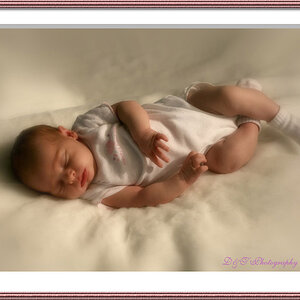

![[No title]](/data/xfmg/thumbnail/37/37621-b86590cf53fc4001d12701ee3091029b.jpg?1619738152)
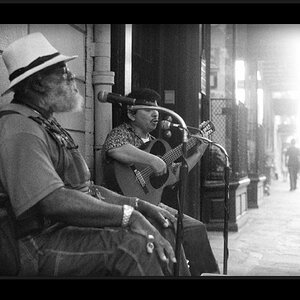


![[No title]](/data/xfmg/thumbnail/37/37623-b930ccd802f79b9c9cea990a7a5e5462.jpg?1619738153)