Dmitri
No longer a newbie, moving up!
- Joined
- Jun 20, 2008
- Messages
- 5,882
- Reaction score
- 44
- Location
- End of the line
- Can others edit my Photos
- Photos NOT OK to edit
Yes I am stupid, but at least I know it.
Now, that out of the way, here's my problem:
I just now noticed that when I import raw files into photoshop as 240 PPI it will allow me to print it at 16x10 (image size), whereas when I import it as 320 PPI it only allows me to print it at 12x8 (image size).
ok, can someone explain this to me in small words? I get that there's probably some math thing going on - but why would someone choose a higher ppi if you can only print smaller sizes?? Since I started I had been importing as 320 (because I read it somewhere that it was the best to do), and now I'm wondering if I shouldn't just reduce it to like 100 or something if it allows me to make bigger prints without any degradation
So yeah, dumb it down for me please.
Now, that out of the way, here's my problem:
I just now noticed that when I import raw files into photoshop as 240 PPI it will allow me to print it at 16x10 (image size), whereas when I import it as 320 PPI it only allows me to print it at 12x8 (image size).
ok, can someone explain this to me in small words? I get that there's probably some math thing going on - but why would someone choose a higher ppi if you can only print smaller sizes?? Since I started I had been importing as 320 (because I read it somewhere that it was the best to do), and now I'm wondering if I shouldn't just reduce it to like 100 or something if it allows me to make bigger prints without any degradation
So yeah, dumb it down for me please.





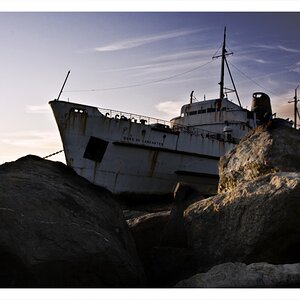
![[No title]](/data/xfmg/thumbnail/34/34146-9d096c80a1d288ea11e1f171a226bc3c.jpg?1619736319)






