morfeus80
TPF Noob!
- Joined
- Jan 12, 2010
- Messages
- 9
- Reaction score
- 0
- Location
- Venice
- Can others edit my Photos
- Photos NOT OK to edit
Hi everybody,
I sent to print some of my pictures to a web service that looks really professional. I chose the Endura Kodak paper and the format 20x28cm. They also send me the color profile I could apply to my pictures to print with their printers, but I chose not to do it and I specified this in the print options. Today I have received my pictures, but they have quite different color from those I seen in my display
So I try to apply the color profile they gave me, but in the display they still were different from the prints!
How can I solve this problem? Must I to calibrate the display with any tool like Spider even if I have a laptop and not an external display?
I sent to print some of my pictures to a web service that looks really professional. I chose the Endura Kodak paper and the format 20x28cm. They also send me the color profile I could apply to my pictures to print with their printers, but I chose not to do it and I specified this in the print options. Today I have received my pictures, but they have quite different color from those I seen in my display
So I try to apply the color profile they gave me, but in the display they still were different from the prints!
How can I solve this problem? Must I to calibrate the display with any tool like Spider even if I have a laptop and not an external display?



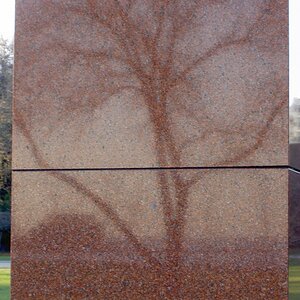

![[No title]](/data/xfmg/thumbnail/42/42054-e8278f89f6a543cad8fd644e37b064f3.jpg?1619739992)

![[No title]](/data/xfmg/thumbnail/33/33343-857a08c1327857172779bfe49f06f638.jpg?1619735911)