vonnagy
have kiwi, will travel...
- Joined
- Sep 8, 2003
- Messages
- 3,759
- Reaction score
- 30
- Location
- -36.855339, 174.762384
- Website
- www.vonnagy.com
- Can others edit my Photos
- Photos NOT OK to edit
Eventually i am going to print out a bunch of work, right now its sitting on various archived cds and my hard drive. I've talked to a guy in Parnell whose looks like he does a pretty good job with colour prints, he's got a dye-sub printer.
however, i hate giving control to someone else for my pictures, does anyone have a printer set up for quality digiprints? I am keen on quality but i have no idea whats around these days. Also I have black & white digiprints, everytime i've tried to print one of those out they look like like shite. :? Someone once told me they have greyscale inks for this, anyone know anything about this?
Any help pointing me in the right direction would be superb!
however, i hate giving control to someone else for my pictures, does anyone have a printer set up for quality digiprints? I am keen on quality but i have no idea whats around these days. Also I have black & white digiprints, everytime i've tried to print one of those out they look like like shite. :? Someone once told me they have greyscale inks for this, anyone know anything about this?
Any help pointing me in the right direction would be superb!




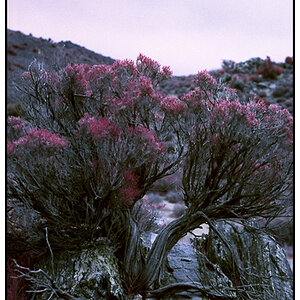



![[No title]](/data/xfmg/thumbnail/34/34039-a3bf38301d5ee5f8b658c43a86558500.jpg?1619736250)




![[No title]](/data/xfmg/thumbnail/34/34042-f37784c4a5db3d0cf34059cad22b288c.jpg?1619736251)