oriecat
work in progress
- Joined
- Jul 7, 2003
- Messages
- 3,117
- Reaction score
- 19
- Location
- Portland OR USA
- Website
- www.moltenwords.net
I have been working on a pic of the Golden Gate Bridge and being San Francisco it was kinda foggy. Maybe I just need to wait a couple days and look at it again, but I find myself thinking it looks underexposed instead of foggy, then i look again and think no, that's how it should look, fog kinda makes it look that way. So I don't know. I am not sure what I'm asking. Just looking for thoughts I guess...




![[No title]](/data/xfmg/thumbnail/42/42492-60144191c917c21139f8acd72f6ba090.jpg?1619740197)
![[No title]](/data/xfmg/thumbnail/42/42486-757c2978c4ecfb0e9dbfca10a0e2d240.jpg?1619740196)
![[No title]](/data/xfmg/thumbnail/37/37098-71ca7ea318288ab459358b6e9c9a7a8d.jpg?1619737881)


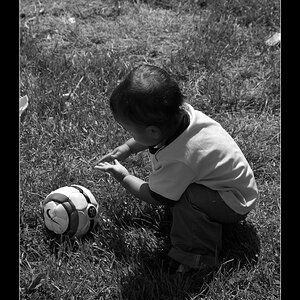

![[No title]](/data/xfmg/thumbnail/30/30870-c7febc7c14dc6447653c2ae2355ffc61.jpg?1619734488)


