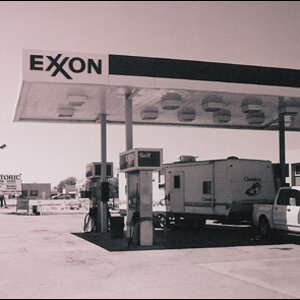Turnerea
TPF Noob!
- Joined
- Aug 28, 2008
- Messages
- 212
- Reaction score
- 0
- Location
- SoCal
- Can others edit my Photos
- Photos OK to edit
This is a little off topic, but I think many of you may know right off why this is happening...
I'm printing some maps (free .pdf download of USGS topo maps). I'll set the scale to 100%, take a screenshot of what area I want, sometimes splice other sections together from other maps, then print it out, making sure that the dimensions are such that it isn't scaled down when printed.
Problem is the size that is finally printed is larger than what the standard 24k topo map should be. Somewhere in the process the size increased... just not sure where/how. I've realized that when I am displaying the scale on the pdf @ 100%, it doesn't match an actual 24k topo scale when I hold it up to the screen.... shouldn't it though??
Any thoughts/suggestions are very welcome.
Thanks,
Erik
I'm printing some maps (free .pdf download of USGS topo maps). I'll set the scale to 100%, take a screenshot of what area I want, sometimes splice other sections together from other maps, then print it out, making sure that the dimensions are such that it isn't scaled down when printed.
Problem is the size that is finally printed is larger than what the standard 24k topo map should be. Somewhere in the process the size increased... just not sure where/how. I've realized that when I am displaying the scale on the pdf @ 100%, it doesn't match an actual 24k topo scale when I hold it up to the screen.... shouldn't it though??
Any thoughts/suggestions are very welcome.
Thanks,
Erik






![[No title]](/data/xfmg/thumbnail/31/31707-a2840f3af9af3a4fa6f6dfbd4028eae5.jpg?1619734964)