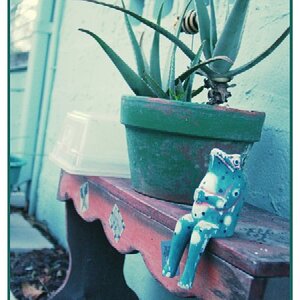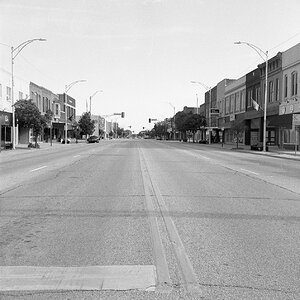Hi! I am looking for some feedback on printing issues my clients have been having lately. This seems to be something that has only happened in the last few months so not sure if it's related to the actual photo printers at print labs or not. I'm getting messages from my clients saying their prints look very pixelated. I've been sent photos of the images and they're right.. the prints are terrible. Washed out colour, dark eyes and clearly pixelated. I have not changed any settings on my camera or editing software (I use Lightroom) so I'm not sure if it's something on my end or how I can fix the problem? The photos are crystal clear on my computer screen even when zoomed in very close. I use a Canon EoS70D, shoot in raw, export to Lightroom for editing, and yes I do some sharpening through Lightroom, and export as a JPEG at 300ppi. As I said, they look perfect on screen but some people are messaging me about these printing issues and I don't know what to tell them. Any feedback would be great! Thank you!
Navigation
Install the app
How to install the app on iOS
Follow along with the video below to see how to install our site as a web app on your home screen.

Note: This feature currently requires accessing the site using the built-in Safari browser.
More options
You are using an out of date browser. It may not display this or other websites correctly.
You should upgrade or use an alternative browser.
You should upgrade or use an alternative browser.
Printing issues...
- Thread starter LindsB
- Start date
Ysarex
Been spending a lot of time on here!
- Joined
- Nov 27, 2011
- Messages
- 7,135
- Reaction score
- 3,681
- Location
- St. Louis
- Can others edit my Photos
- Photos OK to edit
Wanted to add, that I use Pixieset to send a final gallery of photos to my clients. They have the option to save as High Res or Original size.
Download one of your photos from Pixieset as if you were a client and examine what you get. Post it here if you want us to see it. What you need to know is the pixel dimensions of the photo. For example 4000 x 3000 pixels. What size are your delivered photos? The 300 ppi figure is meaningless without the print size dimensions. Is your photo 300 ppi at 2 x 3 inchs or 300 ppi at 20 x 30 inches? Those are two very different resolution images.
Joe
- Joined
- Apr 9, 2009
- Messages
- 41,401
- Reaction score
- 5,706
- Location
- Iowa
- Website
- kharrodphotography.blogspot.com
- Can others edit my Photos
- Photos OK to edit
Getting prints made entail understanding several fundamental technical fine points few customers will understand.
It also seems many photographers charging for e photography services also don't understand the fundamental technical.
Often with prints made from JPEG files what is seen isn't pixelation it's artifacts from JPEG compression.
Specifically it's the borders of the Minimum Coded Units JPEG uses as one of it's file compression schemes.
Since JPEG files are limited to an 8-bit color depth banding and/or posterization is also often mistaken for pixelation.
Pixels per inch. If the inches change the ppi has to change too if the image resolution (pixel dimensions) don't change.
At 300 ppi a 3600 x 2400 print will be a 12" x 8" print. 3600 px / 300 ppi = 12 inches. 2400 px / 300 ppi = 8 inches
If your customer is ordering prints larger than 12" x 8" the PPI has to be changed to a value less than 300 ppi.
If your customer wants a 24 x 16 print the ppi has to be 150 ppi. 3600 px / 24 inches = 150 ppi.
It also seems many photographers charging for e photography services also don't understand the fundamental technical.
Often with prints made from JPEG files what is seen isn't pixelation it's artifacts from JPEG compression.
Specifically it's the borders of the Minimum Coded Units JPEG uses as one of it's file compression schemes.
Since JPEG files are limited to an 8-bit color depth banding and/or posterization is also often mistaken for pixelation.
Pixels per inch. If the inches change the ppi has to change too if the image resolution (pixel dimensions) don't change.
At 300 ppi a 3600 x 2400 print will be a 12" x 8" print. 3600 px / 300 ppi = 12 inches. 2400 px / 300 ppi = 8 inches
If your customer is ordering prints larger than 12" x 8" the PPI has to be changed to a value less than 300 ppi.
If your customer wants a 24 x 16 print the ppi has to be 150 ppi. 3600 px / 24 inches = 150 ppi.
Ysarex
Been spending a lot of time on here!
- Joined
- Nov 27, 2011
- Messages
- 7,135
- Reaction score
- 3,681
- Location
- St. Louis
- Can others edit my Photos
- Photos OK to edit
At 3600 x 2400 pixels you have an 8 x 12 inch photo at 300 ppi. That's sufficient resolution for a print that size or next size up.
The photo you posted here is 3600 x 2400. It is severely over-sharpened and the pixelation that folks are seeing I'd say is sharpening artifacts. Here's a 100% look at the younger boy's eyes.

Joe
The photo you posted here is 3600 x 2400. It is severely over-sharpened and the pixelation that folks are seeing I'd say is sharpening artifacts. Here's a 100% look at the younger boy's eyes.
Joe
Getting prints made entail understanding several fundamental technical fine points few customers will understand.
It also seems many photographers charging for e photography services also don't understand the fundamental technical.
Often with prints made from JPEG files what is seen isn't pixelation it's artifacts from JPEG compression.
Specifically it's the borders of the Minimum Coded Units JPEG uses as one of it's file compression schemes.
Since JPEG files are limited to an 8-bit color depth banding and/or posterization is also often mistaken for pixelation.
At 300 ppi a 3600 x 2400 print will be a 12" x 8" print. 3600 px / 300 ppi = 12 inches. 2400 px / 300 ppi = 8 inches
If your customer is ordering prints larger than 12" x 8" the PPI has to be changed to a value less than 300 ppi.
If your customer wants a 24 x 16 print the ppi has to be 150 ppi. 3600 px / 24 inches = 150 ppi.
Thanks Keith. The client made 4x6 prints. She sent me photos that's the only reason I know. Without knowing what sizes clients will print how can this be avoided?
Getting prints made entail understanding several fundamental technical fine points few customers will understand.
It also seems many photographers charging for e photography services also don't understand the fundamental technical.
Often with prints made from JPEG files what is seen isn't pixelation it's artifacts from JPEG compression.
Specifically it's the borders of the Minimum Coded Units JPEG uses as one of it's file compression schemes.
Since JPEG files are limited to an 8-bit color depth banding and/or posterization is also often mistaken for pixelation.
At 300 ppi a 3600 x 2400 print will be a 12" x 8" print. 3600 px / 300 ppi = 12 inches. 2400 px / 300 ppi = 8 inches
If your customer is ordering prints larger than 12" x 8" the PPI has to be changed to a value less than 300 ppi.
If your customer wants a 24 x 16 print the ppi has to be 150 ppi. 3600 px / 24 inches = 150 ppi.
Thanks Keith. The client made 4x6 prints. She sent me photos that's the only reason I know. Would the
At 3600 x 2400 pixels you have an 8 x 12 inch photo at 300 ppi. That's sufficient resolution for a print that size or next size up.
The photo you posted here is 3600 x 2400. It is severely over-sharpened and the pixelation that folks are seeing I'd say is sharpening artifacts. Here's a 100% look at the younger boy's eyes.
View attachment 138060
Joe
The photo you posted here is 3600 x 2400. It is severely over-sharpened and the pixelation that folks are seeing I'd say is sharpening artifacts. Here's a 100% look at the younger boy's eyes.
View attachment 138060
Joe[/QUOTE]
Thanks Joe. How can I fix this issue? I just used the standard sharpening tool on Lightroom. I guess I'll go take a look to make sure the sharpening settings aren't too high?
- Joined
- Apr 9, 2009
- Messages
- 41,401
- Reaction score
- 5,706
- Location
- Iowa
- Website
- kharrodphotography.blogspot.com
- Can others edit my Photos
- Photos OK to edit
It can't, which is why you should control the making of prints.Getting prints made entail understanding several fundamental technical fine points few customers will understand.
It also seems many photographers charging for e photography services also don't understand the fundamental technical.
Often with prints made from JPEG files what is seen isn't pixelation it's artifacts from JPEG compression.
Specifically it's the borders of the Minimum Coded Units JPEG uses as one of it's file compression schemes.
Since JPEG files are limited to an 8-bit color depth banding and/or posterization is also often mistaken for pixelation.
At 300 ppi a 3600 x 2400 print will be a 12" x 8" print. 3600 px / 300 ppi = 12 inches. 2400 px / 300 ppi = 8 inches
If your customer is ordering prints larger than 12" x 8" the PPI has to be changed to a value less than 300 ppi.
If your customer wants a 24 x 16 print the ppi has to be 150 ppi. 3600 px / 24 inches = 150 ppi.
Thanks Keith. The client made 4x6 prints. She sent me photos that's the only reason I know. Without knowing what sizes clients will print how can this be avoided?
Unless you want to educate every one of your customers.
- Joined
- Apr 9, 2009
- Messages
- 41,401
- Reaction score
- 5,706
- Location
- Iowa
- Website
- kharrodphotography.blogspot.com
- Can others edit my Photos
- Photos OK to edit
Sharpening is a sufficiently complex topic to rate a book:
Real World Image Sharpening with Adobe Photoshop, Camera Raw, and Lightroom (2nd Edition)
Where and when in the editing process did you do the sharpening.
Lightroom has a Sharpening panel with 4 parameters you need to set - Amount, Detail, Radius, and Threshold.
Real World Image Sharpening with Adobe Photoshop, Camera Raw, and Lightroom (2nd Edition)
Where and when in the editing process did you do the sharpening.
Lightroom has a Sharpening panel with 4 parameters you need to set - Amount, Detail, Radius, and Threshold.
As an Amazon Associate we earn from qualifying purchases.
Ysarex
Been spending a lot of time on here!
- Joined
- Nov 27, 2011
- Messages
- 7,135
- Reaction score
- 3,681
- Location
- St. Louis
- Can others edit my Photos
- Photos OK to edit
Thanks Joe. How can I fix this issue? I just used the standard sharpening tool on Lightroom. I guess I'll go take a look to make sure the sharpening settings aren't too high?[/QUOTE]Getting prints made entail understanding several fundamental technical fine points few customers will understand.
It also seems many photographers charging for e photography services also don't understand the fundamental technical.
Often with prints made from JPEG files what is seen isn't pixelation it's artifacts from JPEG compression.
Specifically it's the borders of the Minimum Coded Units JPEG uses as one of it's file compression schemes.
Since JPEG files are limited to an 8-bit color depth banding and/or posterization is also often mistaken for pixelation.
At 300 ppi a 3600 x 2400 print will be a 12" x 8" print. 3600 px / 300 ppi = 12 inches. 2400 px / 300 ppi = 8 inches
If your customer is ordering prints larger than 12" x 8" the PPI has to be changed to a value less than 300 ppi.
If your customer wants a 24 x 16 print the ppi has to be 150 ppi. 3600 px / 24 inches = 150 ppi.
Thanks Keith. The client made 4x6 prints. She sent me photos that's the only reason I know. Would the
At 3600 x 2400 pixels you have an 8 x 12 inch photo at 300 ppi. That's sufficient resolution for a print that size or next size up.
The photo you posted here is 3600 x 2400. It is severely over-sharpened and the pixelation that folks are seeing I'd say is sharpening artifacts. Here's a 100% look at the younger boy's eyes.
View attachment 138060
Joe
The photo you posted here is 3600 x 2400. It is severely over-sharpened and the pixelation that folks are seeing I'd say is sharpening artifacts. Here's a 100% look at the younger boy's eyes.
View attachment 138060
Joe
Lightroom provides sharpening in two steps. You have input sharpening in the Develop module and you can again sharpen for output when you export the JPEG. You want to examine the results of both when the job is done. You also want to make sure that Pixieset isn't altering your photo in anyway. They provide the option to download the photo at different sizes. Does that mean you upload those different sizes or does that mean they make the size change for you? If they're doing it then how are they doing it? Is the photo you download from them identical to the photo you upload to them?
Joe
- Joined
- Apr 9, 2009
- Messages
- 41,401
- Reaction score
- 5,706
- Location
- Iowa
- Website
- kharrodphotography.blogspot.com
- Can others edit my Photos
- Photos OK to edit
Lightroom provides sharpening in 3 ways.
1. Global capture sharpening using the Sharpening panel.
2. Local sharpening using the Adjustment brush.
3. And Output sharpening in the Output panel
1. Global capture sharpening using the Sharpening panel.
2. Local sharpening using the Adjustment brush.
3. And Output sharpening in the Output panel
Lightroom provides sharpening in 3 ways.
1. Global capture sharpening using the Sharpening panel.
2. Local sharpening using the Adjustment brush.
3. And Output sharpening in the Output panel
I sharpen using the adjustment brush and then have the output sharpening set "standard" for glossy paper upon export from Lightroom.
Thanks Joe. How can I fix this issue? I just used the standard sharpening tool on Lightroom. I guess I'll go take a look to make sure the sharpening settings aren't too high?Getting prints made entail understanding several fundamental technical fine points few customers will understand.
It also seems many photographers charging for e photography services also don't understand the fundamental technical.
Often with prints made from JPEG files what is seen isn't pixelation it's artifacts from JPEG compression.
Specifically it's the borders of the Minimum Coded Units JPEG uses as one of it's file compression schemes.
Since JPEG files are limited to an 8-bit color depth banding and/or posterization is also often mistaken for pixelation.
At 300 ppi a 3600 x 2400 print will be a 12" x 8" print. 3600 px / 300 ppi = 12 inches. 2400 px / 300 ppi = 8 inches
If your customer is ordering prints larger than 12" x 8" the PPI has to be changed to a value less than 300 ppi.
If your customer wants a 24 x 16 print the ppi has to be 150 ppi. 3600 px / 24 inches = 150 ppi.
Thanks Keith. The client made 4x6 prints. She sent me photos that's the only reason I know. Would the
At 3600 x 2400 pixels you have an 8 x 12 inch photo at 300 ppi. That's sufficient resolution for a print that size or next size up.
The photo you posted here is 3600 x 2400. It is severely over-sharpened and the pixelation that folks are seeing I'd say is sharpening artifacts. Here's a 100% look at the younger boy's eyes.
View attachment 138060
Joe
The photo you posted here is 3600 x 2400. It is severely over-sharpened and the pixelation that folks are seeing I'd say is sharpening artifacts. Here's a 100% look at the younger boy's eyes.
View attachment 138060
Joe
Lightroom provides sharpening in two steps. You have input sharpening in the Develop module and you can again sharpen for output when you export the JPEG. You want to examine the results of both when the job is done. You also want to make sure that Pixieset isn't altering your photo in anyway. They provide the option to download the photo at different sizes. Does that mean you upload those different sizes or does that mean they make the size change for you? If they're doing it then how are they doing it? Is the photo you download from them identical to the photo you upload to them?
Joe[/QUOTE]
I sharpen using the adjustment brush and then have the output sharpening set to standard for glossy paper upon export. I upload one size to Pixieset and the client chooses which type to download (high res, original or web size). Their site says "When you upload your images we automatically resize them to multiple sizes so they will display correctly and efficiently depending on the viewing screen size and resolution".
Sharpening is a sufficiently complex topic to rate a book:
Real World Image Sharpening with Adobe Photoshop, Camera Raw, and Lightroom (2nd Edition)
Where and when in the editing process did you do the sharpening.
Lightroom has a Sharpening panel with 4 parameters you need to set - Amount, Detail, Radius, and Threshold.
Adjustment brush. I usually sharpen after I get the lighting (exposure and shadows) set.
As an Amazon Associate we earn from qualifying purchases.
Most reactions
-
 457
457 -
 288
288 -
 270
270 -
 268
268 -
 212
212 -
 189
189 -
 179
179 -
 178
178 -
 176
176 -
 173
173 -
 162
162 -
 126
126 -
 117
117 -
I
108
-
 94
94
Similar threads
- Replies
- 15
- Views
- 334
- Replies
- 6
- Views
- 624
- Replies
- 1
- Views
- 385



![[No title]](/data/xfmg/thumbnail/37/37487-ad3e64cc240e01884ca21a4f8e500b26.jpg?1619738111)