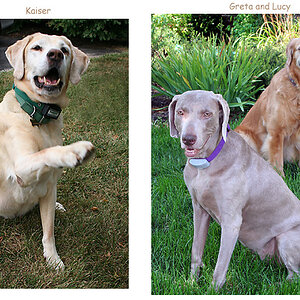TopPop
TPF Noob!
Okay, so here's a tough one for me... 
I worked with some photos in PS 7 for my friends' wedding invitations. Here's what I did: curves, color balance, saturation, sharpening.
So what's the problem? Nothing will print out on his Epson CX6600 printer like they look on the computer! I did the work on a separate computer, and gave the CF card to him to print (he has PS CS). Everything is MUCH darker when printed out! Also, when he printed of the UNedited photos, they looked like the unedited versions on the computer, so I know that it's not his monitor.
I don't really know what it could be. Would the curve tweaking that I did mess anything up even though the pictures looked fine on his monitor?
Any advice would be much appreciated! Thanks!
Chris
P.S. He tried printing from PS with AND without color management on, and the printed versions looked exactly the same. :scratch:

I worked with some photos in PS 7 for my friends' wedding invitations. Here's what I did: curves, color balance, saturation, sharpening.
So what's the problem? Nothing will print out on his Epson CX6600 printer like they look on the computer! I did the work on a separate computer, and gave the CF card to him to print (he has PS CS). Everything is MUCH darker when printed out! Also, when he printed of the UNedited photos, they looked like the unedited versions on the computer, so I know that it's not his monitor.
I don't really know what it could be. Would the curve tweaking that I did mess anything up even though the pictures looked fine on his monitor?
Any advice would be much appreciated! Thanks!
Chris
P.S. He tried printing from PS with AND without color management on, and the printed versions looked exactly the same. :scratch: