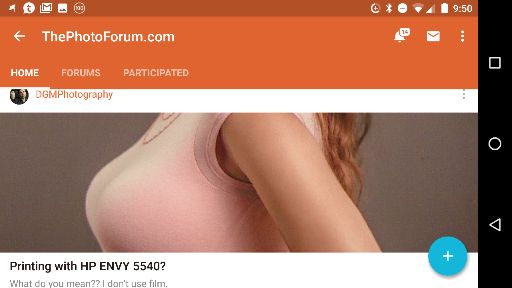DGMPhotography
Been spending a lot of time on here!
- Joined
- Mar 23, 2012
- Messages
- 3,160
- Reaction score
- 718
- Can others edit my Photos
- Photos OK to edit
Hey folks,
So I finally got around to buying a printer. It's nothing too fancy, but it's a decent inket. I don't do a ton of printing, but figured it'd be nice to be able to every once in awhile.
Problem is the colors.... on my computer colors look great. But when I print a photo, it turns out looking really warm, and not really resemblant of the photo on my computer.
I even scanned the photos that I printed and when I view them on my screen they almost look like they should. So it obviously has something to do with how my screen is calibrated, and my color management. I tried converting to CMYK, but that didn't seem to have any effect.
Below is a photo from my computer (left), and a scan of a printed photo (right, edited to show kind of what it looks like in real life).


I fully admit my ignorance to printing techniques. Please help!
So I finally got around to buying a printer. It's nothing too fancy, but it's a decent inket. I don't do a ton of printing, but figured it'd be nice to be able to every once in awhile.
Problem is the colors.... on my computer colors look great. But when I print a photo, it turns out looking really warm, and not really resemblant of the photo on my computer.
I even scanned the photos that I printed and when I view them on my screen they almost look like they should. So it obviously has something to do with how my screen is calibrated, and my color management. I tried converting to CMYK, but that didn't seem to have any effect.
Below is a photo from my computer (left), and a scan of a printed photo (right, edited to show kind of what it looks like in real life).


I fully admit my ignorance to printing techniques. Please help!