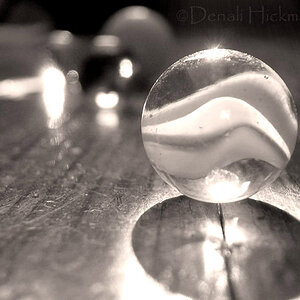R6_Dude
TPF Noob!
- Joined
- Jan 14, 2010
- Messages
- 151
- Reaction score
- 0
- Location
- SoCal
- Can others edit my Photos
- Photos OK to edit
I can't seem to download this disk onto my computer. The disk does not mention any system requirements, but I pretty much have a brand new computer (reformatted) that I am planning to only use for photos.
Its driving me nuts!
Its driving me nuts!









![[No title]](/data/xfmg/thumbnail/36/36650-edd8c21212fe9fbd7e59bfb08cdc91ea.jpg?1619737672)