Tom Sawyer
TPF Noob!
Hey there,
I' recently acquired a negative scanner, and because I now have lot of pictures on my pc, I wanted to organize them in Lightroom. But there is an issue that is giving me a headache: When I import a Photo import into Lightroom, the color temperature changes drastically to very warm, almost like sepia!
This happens only with black and white (that's what I shoot mostly). Color Photos are ok. I don't think the issue is with my scan, because the photos look fine in Photoshop and in IrfanView, and the same thing happens whith professionally scanned negatives, even some that I had in the Lightroom library a long time ago, with correct tones. Now I reinstalled it and every picture I put in the program turns a strange color. Here is a screenshot so you can see what I'm talking about:
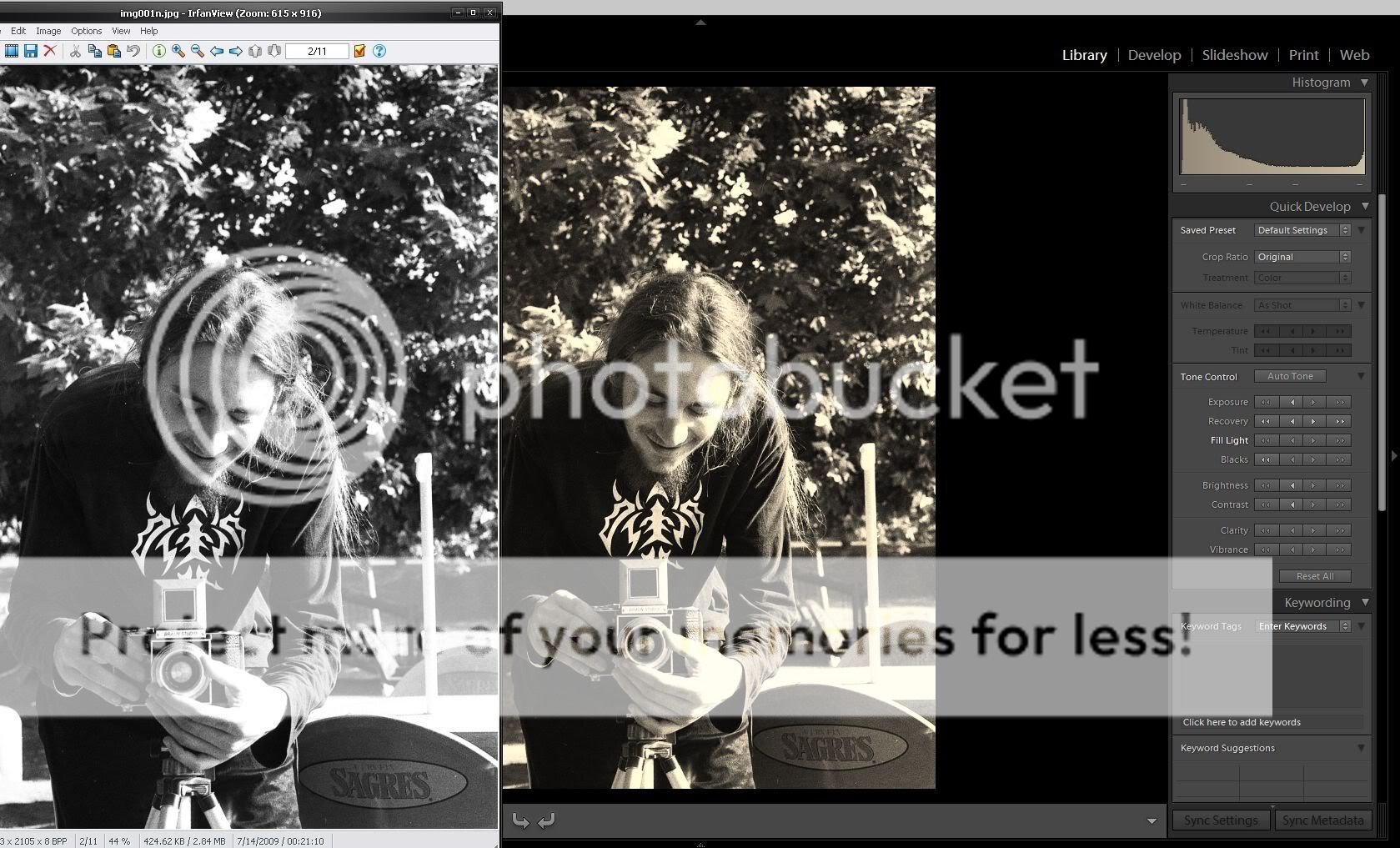
Strange, huh? I didn't change anything on in the settings, the develop settings while importing were all set to none, and you can see on the right that its all set to default...
Is there something I'm overlooking? I'd love some help.
Thank you.
I' recently acquired a negative scanner, and because I now have lot of pictures on my pc, I wanted to organize them in Lightroom. But there is an issue that is giving me a headache: When I import a Photo import into Lightroom, the color temperature changes drastically to very warm, almost like sepia!
This happens only with black and white (that's what I shoot mostly). Color Photos are ok. I don't think the issue is with my scan, because the photos look fine in Photoshop and in IrfanView, and the same thing happens whith professionally scanned negatives, even some that I had in the Lightroom library a long time ago, with correct tones. Now I reinstalled it and every picture I put in the program turns a strange color. Here is a screenshot so you can see what I'm talking about:
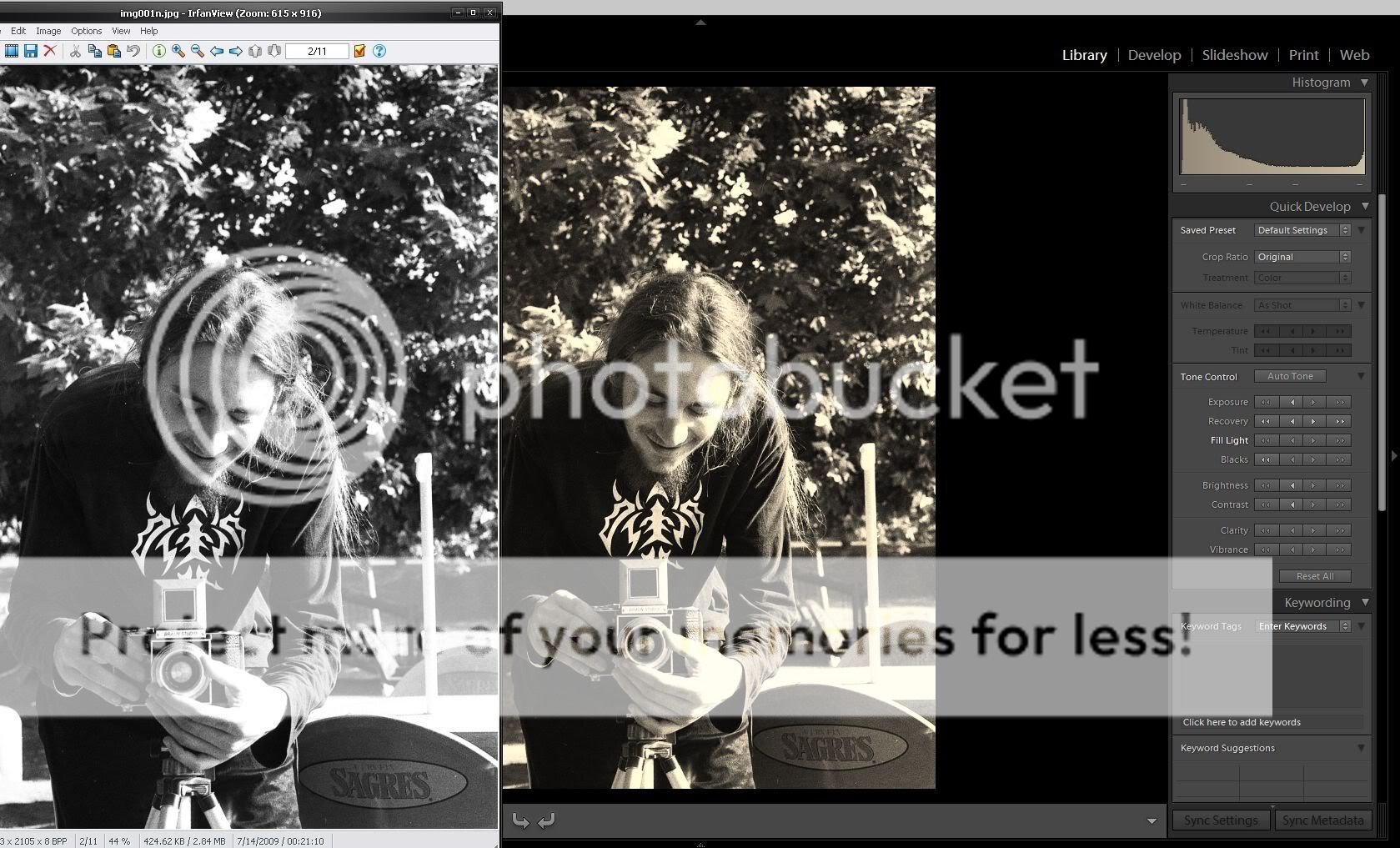
Strange, huh? I didn't change anything on in the settings, the develop settings while importing were all set to none, and you can see on the right that its all set to default...
Is there something I'm overlooking? I'd love some help.
Thank you.







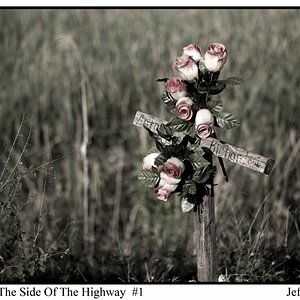
![[No title]](/data/xfmg/thumbnail/32/32717-74f4cee577117aa4476c9eb68fec51c7.jpg?1619735622)

![[No title]](/data/xfmg/thumbnail/32/32715-2fc6326453c7dda13dae0bbb0cc16864.jpg?1619735620)


