Hobbes
TPF Noob!
- Joined
- Feb 15, 2008
- Messages
- 954
- Reaction score
- 5
- Can others edit my Photos
- Photos OK to edit
ok I have started shooting in both RAW and JPEG but when I tried to transfer the pictures to my computer I could only find 2 jpeg files of the same picture. The software I used is Photoshop CS2. and is there a good software for transferring and editing RAW files you guys would recommend? well other than Photoshop CS4 because my comp is a lil bit too slow for that 



![[No title]](/data/xfmg/thumbnail/31/31012-f5e0c7cdea2f2c3e44737e3f61c2461a.jpg?1619734567)
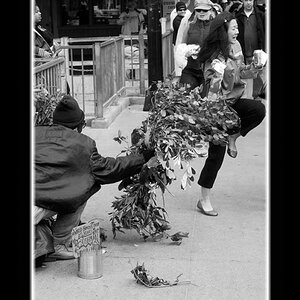



![[No title]](/data/xfmg/thumbnail/31/31011-439c1242fe08cf6b54f32bf06523a567.jpg?1619734567)




