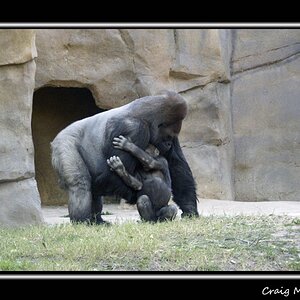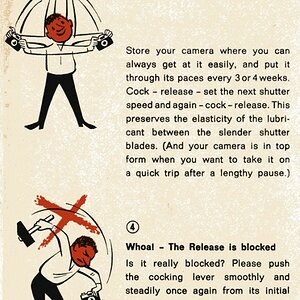Tony-J
TPF Noob!
- Joined
- Aug 28, 2007
- Messages
- 10
- Reaction score
- 0
- Can others edit my Photos
- Photos OK to edit
Hi, im new to photography, got my first DSLR (Nikon D40) about 20 days ago and i really love it!!!
After reading alot of tutorials i know the advantages of shooting in RAW, but when i open them on my pc, softwares like Capture NX and Lightroom turn them darker than they are. If i convert them from any of these to softwares into jpg they are ok but that way i have no control of what im doing.
Photoshop on the other hand open them fine but when i save to jpg the colors are not that vivid anymore
Think has something to do with color management or with the screen...
Im really confused, any suggestions?
After reading alot of tutorials i know the advantages of shooting in RAW, but when i open them on my pc, softwares like Capture NX and Lightroom turn them darker than they are. If i convert them from any of these to softwares into jpg they are ok but that way i have no control of what im doing.
Photoshop on the other hand open them fine but when i save to jpg the colors are not that vivid anymore
Think has something to do with color management or with the screen...
Im really confused, any suggestions?







![[No title]](/data/xfmg/thumbnail/41/41936-6640bf1c1d4b16a38584d756ef285c5e.jpg?1619739947)