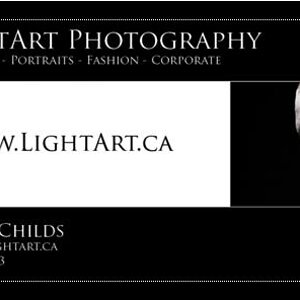yellowjeep
TPF Noob!
- Joined
- Mar 21, 2008
- Messages
- 267
- Reaction score
- 0
- Location
- Lawrence KS
- Website
- nickginther.imagekind.com
- Can others edit my Photos
- Photos NOT OK to edit
Not sure where to put this, feel free to move it.
First problem:
So I finally figured out where my schools scanners are and decided to scan a few... Its a Nikon Coolscan 5 hooked up to an older Mac. Apart from being really dusty (I cleaned my film but the adapter kept getting more dust on it ) and sloooooooooooow, everything seemed to be doing ok. I scanned them at 3900dpi. The scans looked really clear and the Digital ICE seemed to have done a really good job on the dust and scratches. The files were saved by default as TIFFs but when I opened them on that Mac they look super grainy and not anywhere near as clear as the scan before I saved it. I burned those on a disc so I could post them here to ask about the grain and noise, which leads me to
) and sloooooooooooow, everything seemed to be doing ok. I scanned them at 3900dpi. The scans looked really clear and the Digital ICE seemed to have done a really good job on the dust and scratches. The files were saved by default as TIFFs but when I opened them on that Mac they look super grainy and not anywhere near as clear as the scan before I saved it. I burned those on a disc so I could post them here to ask about the grain and noise, which leads me to
Problem 2
I can not open the TIFFs in Lightroom or in Paintshop Pro. I was going to try and fix (or at least crop) them before posting or see if there was any difference. I tried saving them in Paint as jpegs but when I try to open them in LR or PSP I still get nothing.
I think the issue with not being able to open them on my Vista laptop is a cross platforming issue. I think need to set permissions diffently. What do you all think? And what can I do to boost the quality of the scans?
Here are the a few of the TIFFs, uncropped and unedited. Click for the larger version



First problem:
So I finally figured out where my schools scanners are and decided to scan a few... Its a Nikon Coolscan 5 hooked up to an older Mac. Apart from being really dusty (I cleaned my film but the adapter kept getting more dust on it
 ) and sloooooooooooow, everything seemed to be doing ok. I scanned them at 3900dpi. The scans looked really clear and the Digital ICE seemed to have done a really good job on the dust and scratches. The files were saved by default as TIFFs but when I opened them on that Mac they look super grainy and not anywhere near as clear as the scan before I saved it. I burned those on a disc so I could post them here to ask about the grain and noise, which leads me to
) and sloooooooooooow, everything seemed to be doing ok. I scanned them at 3900dpi. The scans looked really clear and the Digital ICE seemed to have done a really good job on the dust and scratches. The files were saved by default as TIFFs but when I opened them on that Mac they look super grainy and not anywhere near as clear as the scan before I saved it. I burned those on a disc so I could post them here to ask about the grain and noise, which leads me toProblem 2
I can not open the TIFFs in Lightroom or in Paintshop Pro. I was going to try and fix (or at least crop) them before posting or see if there was any difference. I tried saving them in Paint as jpegs but when I try to open them in LR or PSP I still get nothing.
I think the issue with not being able to open them on my Vista laptop is a cross platforming issue. I think need to set permissions diffently. What do you all think? And what can I do to boost the quality of the scans?
Here are the a few of the TIFFs, uncropped and unedited. Click for the larger version