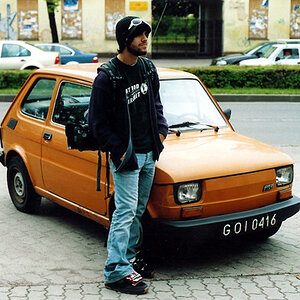Electricblue73
TPF Noob!
Hey everyone, I'm a newbie at photography in general. I just recently purchased some strobes (160ws) with capability to use model lighting (75w each).
I recently setup a small photo studio in one of the bedrooms because I am selling handbags and other travel bags for my website, so I am taking photos of them. I am currently using the model lights (3 light setup: 45 degree at front shining toward product and background, and one on top) with soft boxes, and white background roll paper.
The camera I have is a Canon T1i 500D with the canon 18-55m lens for the photos.
Before each session I am using an 18% gray card to set my WB.
I am also using a sekonic L-358 to get the ambient light reading for the modeling lights (in ambient mode). And then set my camera accordingly
As I am taking photos, I am looking at the histogram making sure that the high and low end of the color tones are not cut off.
The question I have is about the exposure setting on my camera.
1. when taking the gray card photo to set the WB, what exposure setting does it have to be on?? How do you know what the correct exposure is?
On the canon, I have it set to Manual mode so I can adjust the shutter speed and f stop accordingly.
2. When I set the camera to the same settings as the light meter, when I'm about to take the picture, I'm getting different exposure settings on my LCD. How come it is doing this?
How do I know what the correct exposure setting is suppose to be......lately I have been adjusting the shutter speed so that the exposure is +1 because the results in the histogram look the best, and then when I look at them on my computer, the background is fairly white (sometimes it is a light gray).
Sometimes when my camera is set to the light meter specs, the camera's exposure will be either on +2 or -1 or -2.........so I'm confused which exposure is correct.
What is the supposed to be the correct exposure, most of the time I have to adjust the shutter speed to get the exposure to +1 which looks the best both on histogram and on computer in the DPP canon software
My goal is to get a nice white background without editing, and of course the most accurate color and correct exposure.
The different exposure settings every time I take a photo is confusing me.......
3. Should I be using flash instead of continuous lighting for the products I'm photographing? So far, I'm getting pretty good results, but I don't know if my exposures are correct. I still have to do minor tweaks to contrast and maybe brightness or shadows, but thats about it. Not all the backgrounds are turning out white, some are a very light gray, but not worse than that. Histogram are showing that everything is close to 0 and 255 without any abrupt spiking or washing out at the limits
I recently setup a small photo studio in one of the bedrooms because I am selling handbags and other travel bags for my website, so I am taking photos of them. I am currently using the model lights (3 light setup: 45 degree at front shining toward product and background, and one on top) with soft boxes, and white background roll paper.
The camera I have is a Canon T1i 500D with the canon 18-55m lens for the photos.
Before each session I am using an 18% gray card to set my WB.
I am also using a sekonic L-358 to get the ambient light reading for the modeling lights (in ambient mode). And then set my camera accordingly
As I am taking photos, I am looking at the histogram making sure that the high and low end of the color tones are not cut off.
The question I have is about the exposure setting on my camera.
1. when taking the gray card photo to set the WB, what exposure setting does it have to be on?? How do you know what the correct exposure is?
On the canon, I have it set to Manual mode so I can adjust the shutter speed and f stop accordingly.
2. When I set the camera to the same settings as the light meter, when I'm about to take the picture, I'm getting different exposure settings on my LCD. How come it is doing this?
How do I know what the correct exposure setting is suppose to be......lately I have been adjusting the shutter speed so that the exposure is +1 because the results in the histogram look the best, and then when I look at them on my computer, the background is fairly white (sometimes it is a light gray).
Sometimes when my camera is set to the light meter specs, the camera's exposure will be either on +2 or -1 or -2.........so I'm confused which exposure is correct.
What is the supposed to be the correct exposure, most of the time I have to adjust the shutter speed to get the exposure to +1 which looks the best both on histogram and on computer in the DPP canon software
My goal is to get a nice white background without editing, and of course the most accurate color and correct exposure.
The different exposure settings every time I take a photo is confusing me.......
3. Should I be using flash instead of continuous lighting for the products I'm photographing? So far, I'm getting pretty good results, but I don't know if my exposures are correct. I still have to do minor tweaks to contrast and maybe brightness or shadows, but thats about it. Not all the backgrounds are turning out white, some are a very light gray, but not worse than that. Histogram are showing that everything is close to 0 and 255 without any abrupt spiking or washing out at the limits