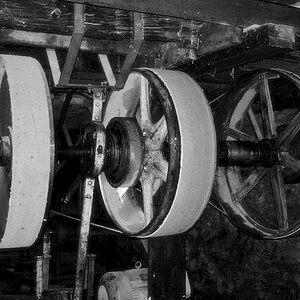natural.disaster
TPF Noob!
- Joined
- Jul 9, 2010
- Messages
- 87
- Reaction score
- 0
- Location
- North Carolina
- Can others edit my Photos
- Photos OK to edit
First let me ask this...If i shoot in RAW-F....I get two files for each photo. One opens as a Jpeg, the other wont open at all in some programs and will only open as a thumbnail type image in PSP7. If i just shoot in RAW...i cant get the file to open at all in any program.
Am i doing something wrong?
I read that the image has to be converted, but not sure how or what program.
What program is best for opening and editing RAW images?
Thanks
Am i doing something wrong?
I read that the image has to be converted, but not sure how or what program.
What program is best for opening and editing RAW images?
Thanks


![[No title]](/data/xfmg/thumbnail/36/36651-948fc64542c147745d3f3c48bce31dce.jpg?1619737673)