vinski
TPF Noob!
- Joined
- Jun 8, 2009
- Messages
- 39
- Reaction score
- 0
- Location
- bozeman, MT
- Can others edit my Photos
- Photos NOT OK to edit
Before I throw down some bucks for brochures how should I properly adjust my levels so they don't come out dark or light after printing?? WHat setting/levels etc should I follow other than just looking at my monitor which may look good now but may not look good after printing...
Now I am using aperture. on a macbook pro 15" unibody.
Now I am using aperture. on a macbook pro 15" unibody.



![[No title]](/data/xfmg/thumbnail/41/41897-ea48d59eea1540d700b6e9051bce38da.jpg?1619739935)


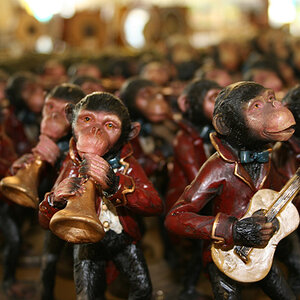

![[No title]](/data/xfmg/thumbnail/41/41894-692c98920dde335de241400937ed6166.jpg?1619739934)
![[No title]](/data/xfmg/thumbnail/41/41896-54547e935773393100a20b8d9819f5bd.jpg?1619739935)
![[No title]](/data/xfmg/thumbnail/41/41893-f4e56dae79851bac6e79639bcf9e7473.jpg?1619739934)

![[No title]](/data/xfmg/thumbnail/31/31979-ea92aca54ae865842d998c9cec534991.jpg?1619735137)
