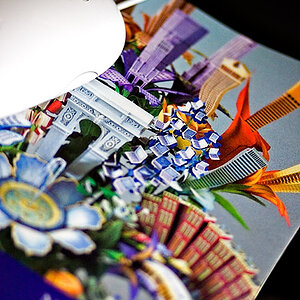Jen Puleo
TPF Noob!
- Joined
- Jul 3, 2008
- Messages
- 42
- Reaction score
- 0
I'm starting a portfolio. I have a shoot this weekend w/a mom & her 2 kids. However once I send her the photos for viewing I need to keep her from just printing them. How to I put something across the photos so she can't get a good print. I don't mean a copyright-I'm not there. Just my name or a 'do not print' sign-anything works for me.
I don't have photo shop yet
I don't have photo shop yet