Raymond J Barlow
TPF Noob!
- Joined
- Jan 28, 2005
- Messages
- 5,136
- Reaction score
- 150
- Location
- Grimsby, Ontario Canada
- Website
- www.raymondbarlow.com
- Can others edit my Photos
- Photos OK to edit
I have recieved a cool lesson from a friend from Austrailia, MozzMan, who is a very cool guy, and an excellent photog. I gave him a short tour of TPF and he is now a participating member. He taught me a bit about layers, and tweaking pics, so I thought everyone here might be willing to toss their 2 cents in.. all comments welcome. posting both the original and the edited..
Nikon D70
2005/09/19 02:52:04.1
JPEG (8-bit) Fine
Image Size: Large (3008 x 2000)
Lens: 70-300mm F/4-5.6 D
Focal Length: 300mm
Exposure Mode: Manual
Metering Mode: Center-Weighted
1/160 sec - F/5.6
Exposure Comp.: 0 EV
Sensitivity: ISO 400
Optimize Image: Sharp
White Balance: Auto
AF Mode: Manual
Flash Sync Mode: Front Curtain
Auto Flash Mode: Built-in M
Auto Flash Comp: 0 EV
Color Mode: Mode Ia (sRGB)
Tone Comp.: Auto
Hue Adjustment: 0°
Saturation: Normal
Sharpening: High
Image Comment:
Long Exposure NR: Off

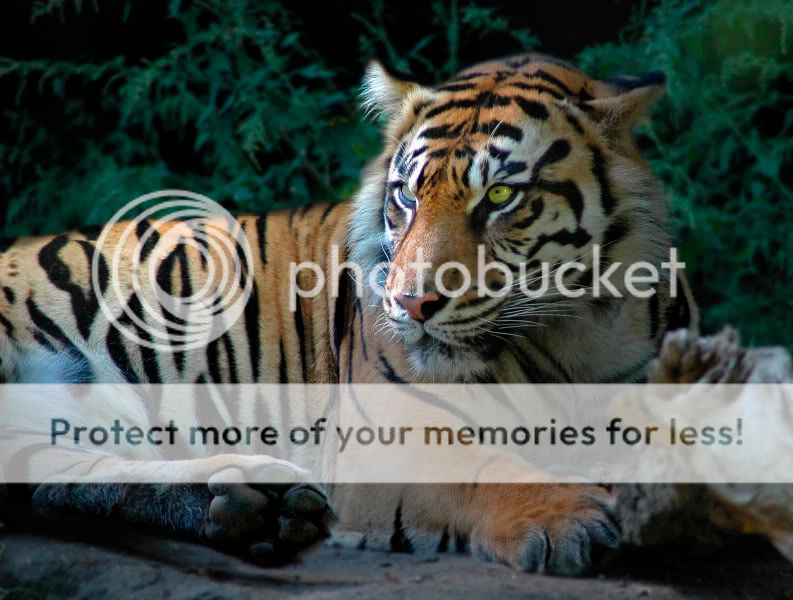
thanks for looking!
Nikon D70
2005/09/19 02:52:04.1
JPEG (8-bit) Fine
Image Size: Large (3008 x 2000)
Lens: 70-300mm F/4-5.6 D
Focal Length: 300mm
Exposure Mode: Manual
Metering Mode: Center-Weighted
1/160 sec - F/5.6
Exposure Comp.: 0 EV
Sensitivity: ISO 400
Optimize Image: Sharp
White Balance: Auto
AF Mode: Manual
Flash Sync Mode: Front Curtain
Auto Flash Mode: Built-in M
Auto Flash Comp: 0 EV
Color Mode: Mode Ia (sRGB)
Tone Comp.: Auto
Hue Adjustment: 0°
Saturation: Normal
Sharpening: High
Image Comment:
Long Exposure NR: Off

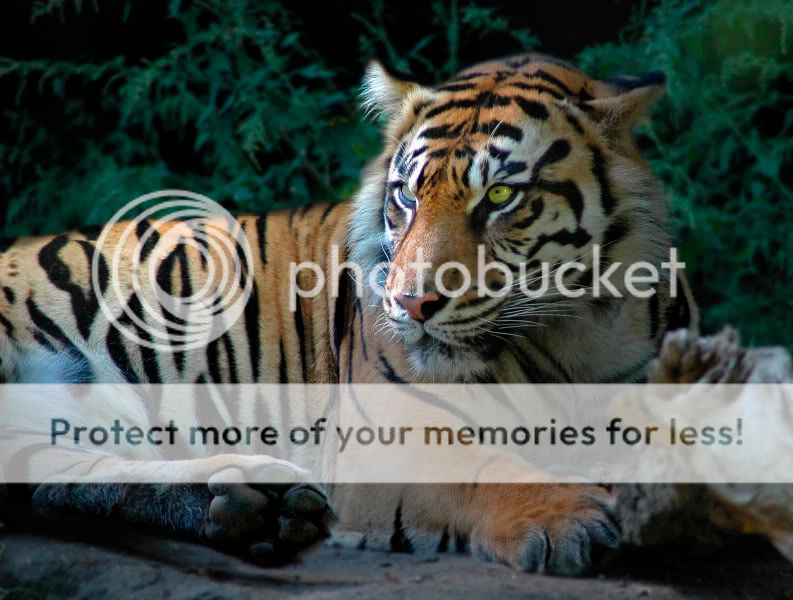
thanks for looking!



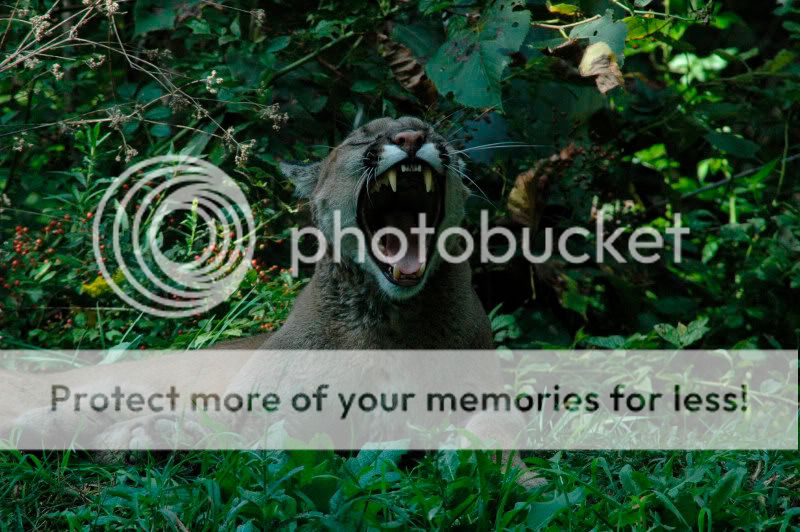







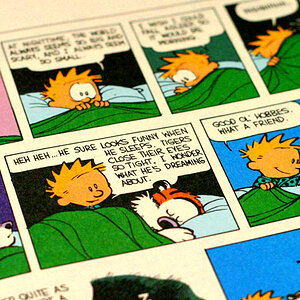

![[No title]](/data/xfmg/thumbnail/34/34054-75057fa828bda4184ea808ff8bd8dfcf.jpg?1619736254)


