MartinSykes
TPF Noob!
- Joined
- Mar 1, 2010
- Messages
- 6
- Reaction score
- 0
- Location
- Cheshire, UK
- Can others edit my Photos
- Photos OK to edit
Hi all,
Quick introduction - recently got interested in HDR but don't have the camera equipment to do it properly yet (just a compact digital that only saves jpegs). I also had a lot of old jpegs which I wanted to improve but couldn't find anything to do what I wanted (for free anyway) so I wrote my own program. Would be interested in feedback and it's free if anyone else finds it useful - you can download it from http://www.martinandanna.talktalk.net/autohdr.html
It only works on single jpegs but produces 'natural' looking HDR-style effects. It's not fast (about 30s per megapixel) and uses a lot of memory so you might want to resize images down below 10MP if they're bigger than that but I think the results are pretty nice and worth the wait. You can do the more garish stuff afterwards in your favourite photo/paint package. Quick example:

Quick introduction - recently got interested in HDR but don't have the camera equipment to do it properly yet (just a compact digital that only saves jpegs). I also had a lot of old jpegs which I wanted to improve but couldn't find anything to do what I wanted (for free anyway) so I wrote my own program. Would be interested in feedback and it's free if anyone else finds it useful - you can download it from http://www.martinandanna.talktalk.net/autohdr.html
It only works on single jpegs but produces 'natural' looking HDR-style effects. It's not fast (about 30s per megapixel) and uses a lot of memory so you might want to resize images down below 10MP if they're bigger than that but I think the results are pretty nice and worth the wait. You can do the more garish stuff afterwards in your favourite photo/paint package. Quick example:














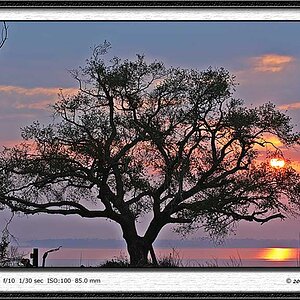

![[No title]](/data/xfmg/thumbnail/42/42059-61b97bbebb00e6276672551f4e3b3e43.jpg?1619739995)