jacsul
TPF Noob!
- Joined
- Jan 1, 2009
- Messages
- 136
- Reaction score
- 7
- Location
- Earth
- Can others edit my Photos
- Photos OK to edit
Hi,
I recently purchased corel PSP-X3 and I've noticed issues with the camera raw files, the images seem to come through washed out even when shot underexposed. I'm Shooting with an E-620.
Is anyone else having this problem?
Thanks,
Jack
I recently purchased corel PSP-X3 and I've noticed issues with the camera raw files, the images seem to come through washed out even when shot underexposed. I'm Shooting with an E-620.
Is anyone else having this problem?
Thanks,
Jack






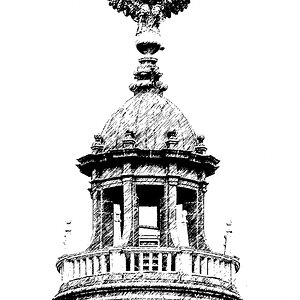
![[No title]](/data/xfmg/thumbnail/37/37098-71ca7ea318288ab459358b6e9c9a7a8d.jpg?1619737881)


![[No title]](/data/xfmg/thumbnail/41/41797-ed370d68dae70f5b0a7252ec2d525912.jpg?1619739896)
![[No title]](/data/xfmg/thumbnail/37/37097-8fae54adbc44059a8189fcf5e7bb8f76.jpg?1619737881)


![[No title]](/data/xfmg/thumbnail/42/42230-fa8ace50a80342c7d91db1431f911bab.jpg?1619740048)

