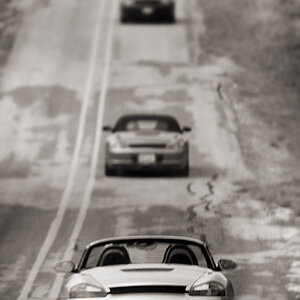jcdeboever
Been spending a lot of time on here!
- Joined
- Sep 5, 2015
- Messages
- 19,868
- Reaction score
- 16,081
- Location
- Michigan
- Can others edit my Photos
- Photos OK to edit
I am inspired somewhat by @terri work. She is very inspiring and I don't or will never try to copy her. My goal is to eventually separate myself as a painter with a camera. I have embarked on this journey, finally, after almost two years into photography. I have studied and tested many methods from emulsion lifts to silver gelatin printing with mainly failure. So here is a sample of a base photograph that I can destruct.
I want to remove layers in a physical but gradual manner. Any suggestions?
Nikon FM, 50mm f/2, hp5+

I want to remove layers in a physical but gradual manner. Any suggestions?
Nikon FM, 50mm f/2, hp5+